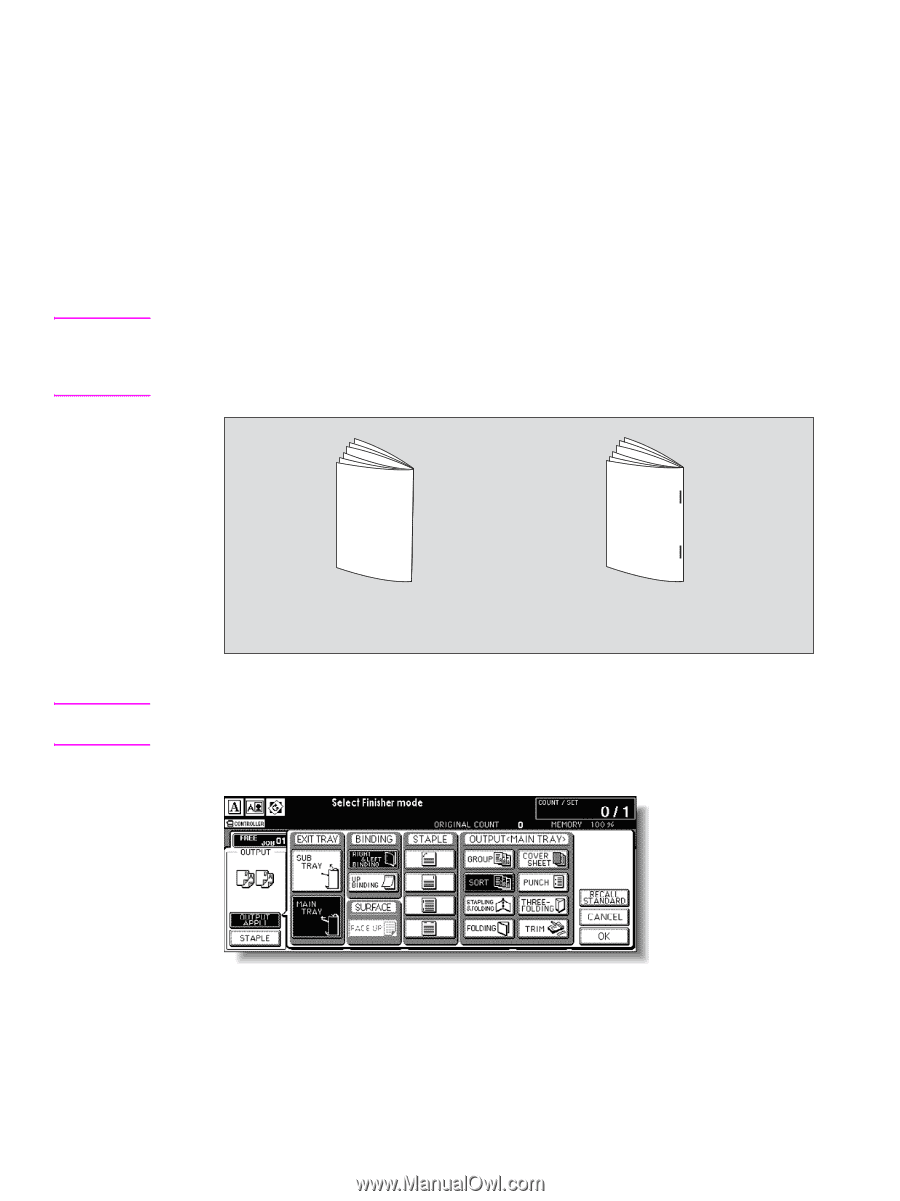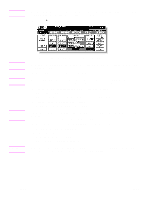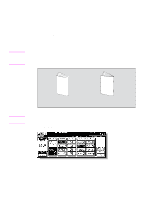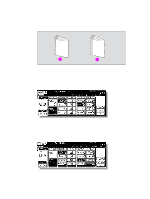HP Color 9850mfp HP Color 9850mfp - Quick Reference Guide - Page 33
Rotation group, Three-folding, Punch, Back cover feeding, Mixed original, Book copy, Program, Group
 |
View all HP Color 9850mfp manuals
Add to My Manuals
Save this manual to your list of manuals |
Page 33 highlights
Note five sets maximum of 15-sheet-folded booklet (5 x 15 = 75 sheets) Approximately 60 sheets maximum 216 by 279 mm (8.5 by 11R inches), A4R Folding: 20 sets maximum of three-sheet-folded booklet (20 x 3 = 60 sheets) Stapling & Folding: 12 sets maximum of five-sheet-folded booklet (12 x 5 = 60 sheets) ● Incompatible conditions with Booklet selected: APS, 1 > 1, 2 > 1, ACS, Sort, Staple-sort, Group, Face up, Three-folding, Rotation sort, Rotation group, Punch, Back cover feeding, Mixed original, Whole area in non STD size, Tab paper, Sheet/Cover insertion, Combination, Program job, Multi-page enlargement, Non-image area erase, Reverse image, and Repeat. ● Incompatible conditions without Booklet: Sort, Staple-sort, Group, Face up, Rotation sort, Rotation group, Three-folding, Punch, Back cover feeding, Mixed original, Book copy, Program job, Multi-page enlargement, and Reverse image. The maximum number of sheets of coated paper over 80 g/m2 is 10. The maximum number of sheets of coated paper over 80 g/m2 that can be stapled is 10. The maximum number of sheets of coated paper with the paper weight between 81 to 256 g/m2 that can be stapled is 10. Note 1 Touch OUTPUT APPLI on the Main screen to display the Output mode popup menu. When starting a new copying job, make sure to close the RADF (ADF) securely, and then press Reset. 2 Touch MAIN TRAY, if not highlighted. ENWW Making folded booklets 27