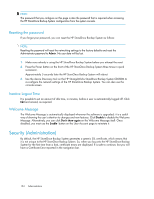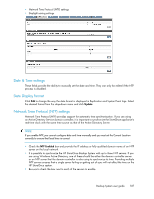HP D2D .HP D2D Backup System user guide (EH985-90907, March 2011) - Page 109
Using the graph, Configuring blackout windows, StoreOnce Backup System.
 |
View all HP D2D manuals
Add to My Manuals
Save this manual to your list of manuals |
Page 109 highlights
Using the graph The graph is displayed when the Overall tab is selected; it shows the overall activity for the HP StoreOnce Backup Appliance. Two additional tabs allow you to view activity for libraries and shares. Use the Housekeeping Statistics to check the status. • OK means that housekeeping has been idle and, therefore, not likely to have been impacting on backup or replication performance. • Warning means that housekeeping has not been idle in the last 24 hours. • Caution means that housekeeping has not been idle in the last 7 days A status of either Warning or Caution requires further investigation because it will be affecting backup and replication performance. Configuring blackout windows Scheduling housekeeping blackout windows to cover the period during which backups are occurring can significantly improve backup performance. Click Edit and enter the appropriate times for each window. Make sure the Apply First Time Restriction box is checked. This ensures the times that have been specified are enabled. If it is not checked, the times are ignored. You may configure a maximum of two windows for each day. Settings apply to all devices on the HP StoreOnce Backup System. Backup System user guide 109