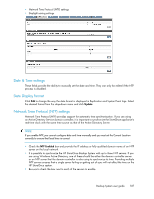HP D2D .HP D2D Backup System user guide (EH985-90907, March 2011) - Page 110
Shutdown (Administration), Pausing housekeeping
 |
View all HP D2D manuals
Add to My Manuals
Save this manual to your list of manuals |
Page 110 highlights
TIP: Ideally, housekeeping blackout windows should be set for those times when the HP StoreOnce Backup System is running backup or replication. See the D2D Best Practices for VTL, NAS and Replication implementations for recommendations. Pausing housekeeping Click Pause Housekeeping to pause housekeeping altogether (perhaps while you decide how best to configure blackout windows). This setting applies to all devices, libraries and shares on the HP StoreOnce Backup System. It is not retained if there is a power failure or the HP StoreOnce Backup System is powered down. Housekeeping should not be left in the paused state for significant amounts of time; use it only as a test tool. Shutdown (Administration) This option allows you to shut down the HP StoreOnce Backup System cleanly. It is the only recommended way of powering off the device. If you remove the power in any other way and a host is carrying out a backup or restore, you may lose or corrupt data. Click Power Off and Yes to confirm. WARNING! Before shutting down always ensure that there are no backup or restore jobs in progress and that no future jobs are scheduled to start whilst the system is shut down. If hosts do not automatically reconnect to the HP StoreOnce Backup System when it restarts, you must reconnect manually from the iSCSI Initiator on each host, see the HP StoreOnce Backup System Installation and Configuration Guide. Software (Administration) This page provides information about the software version of your HP StoreOnce Backup System and its build date. It also allows you to upgrade the software and the language pack. Whenever you upgrade software, there will be a welcome message in the Web Management Interface that summarizes all the changes in this upgrade. IMPORTANT: Once you have upgraded your software, you will not be able to revert to the earlier version. Always read the Release Notes accompanying the software upgrade carefully to check that the upgrade is compatible with your configuration. 110 Administration