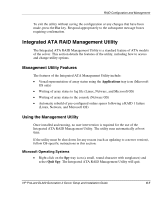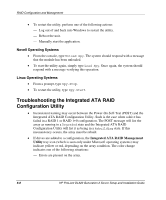HP DL320 HP ProLiant DL320 Generation 2 Server Setup and Installation Guide - Page 82
Spare, Integrated ATA RAID Configuration Utility, Configuration Utility Features
 |
UPC - 829160513218
View all HP DL320 manuals
Add to My Manuals
Save this manual to your list of manuals |
Page 82 highlights
RAID Configuration and Management Spare The spare option is not supported by the ProLiant DL320 Generation 2 server or the Integrated ATA RAID Configuration Utility. This option in the utility assigns an extra, unused drive as a spare to be used in case of a drive failure. The spare drive will not be used during normal system operation, and provides no additional storage capacity. A pre-configured spare hard drive will be brought into service only in the case of a RAID 1 failure. IMPORTANT: The spare option is applicable only in RAID 1 for the server. If a spare is not available, the failed drive must be replaced with a new drive so that the data on the failed drive can be rebuilt. The replacement drive capacity must be greater than or equal to the failed drive it replaces. Integrated ATA RAID Configuration Utility The Integrated ATA RAID Configuration Utility is a standard feature of ATA models of the server. This section details the features of the utility, including how to access and change utility options. Configuration Utility Features The features of the Integrated ATA RAID Configuration Utility include the following: • Optimized drive access • RAID support before operating system loads • Automatic detection and configuration (default is RAID 0) • Support for PIO modes 0-4, MDMA modes 0-2, and Ultra DMA modes 0-5 (0-5 for ATA/100) • Support for RAID levels 0, 1, and 1+0 • Multiple drive rebuilding • Special handling of spare drive and rebuilding HP ProLiant DL320 Generation 2 Server Setup and Installation Guide 6-3