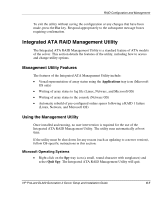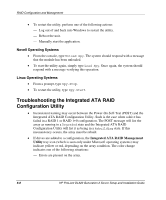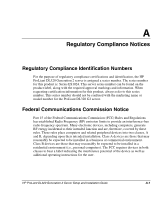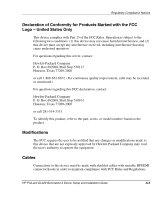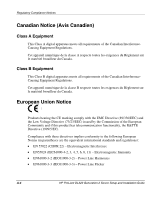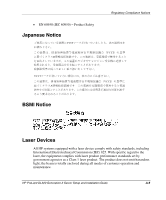HP DL320 HP ProLiant DL320 Generation 2 Server Setup and Installation Guide - Page 89
ATA cables, and power cables., drives was not cleared. If this message is displayed, press
 |
UPC - 829160513218
View all HP DL320 manuals
Add to My Manuals
Save this manual to your list of manuals |
Page 89 highlights
RAID Configuration and Management 2. If an unexpected message is received, such as Drives Missing or Configuration Mismatch, switch off the server and check all connections, ATA cables, and power cables. 3. If the Configuration Mismatch message is received after adding new drives, that is because the new drives had been used before and the configuration on the drives was not cleared. If this message is displayed, press the F8 key to go to the setup and create the array configuration as needed. 6-10 HP ProLiant DL320 Generation 2 Server Setup and Installation Guide

RAID Configuration and Management
6-10
HP ProLiant DL320 Generation 2 Server Setup and Installation Guide
2.
If an unexpected message is received, such as
Drives Missing
or
Configuration Mismatch
, switch off the server and check all connections,
ATA cables, and power cables.
3.
If the
Configuration Mismatch
message is received after adding new drives,
that is because the new drives had been used before and the configuration on the
drives was not cleared. If this message is displayed, press the
F8
key to go to the
setup and create the array configuration as needed.