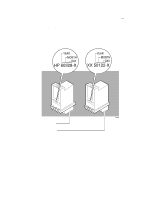HP Deskjet 600 HP DeskJet 600 Printer - Support Information - Page 40
Identifying the Expiration Date
 |
View all HP Deskjet 600 manuals
Add to My Manuals
Save this manual to your list of manuals |
Page 40 highlights
Identifying the Expiration Date Print quality problems may be caused by print cartridges that have passed their expiration date. The print cartridge expiration date is 18 months after the date of manufacture. Methods for Identifying Print Cartridge Expiration Dates Method 1 - Read the Date on the Box 2184903 If the print cartridge is in a box, read the "Use Before" date printed on the box.
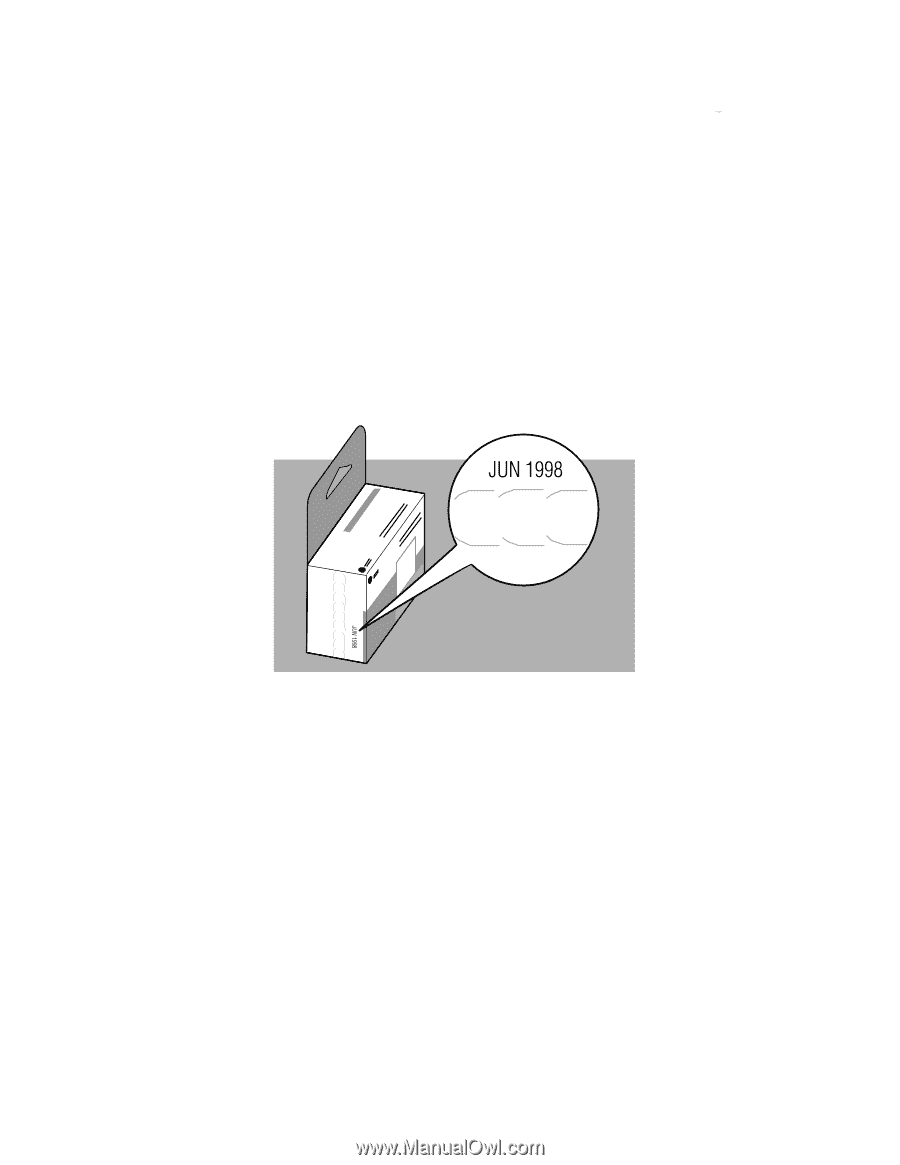
Identifying the Expiration Date
Print quality problems may be caused by print cartridges that have passed
their expiration date. The print cartridge expiration date is 18 months after
the date of manufacture.
Methods for Identifying
Print Cartridge Expiration Dates
Method 1 - Read the Date on the Box
2184903
If the print cartridge is in a box, read the “Use Before” date printed on the
box.