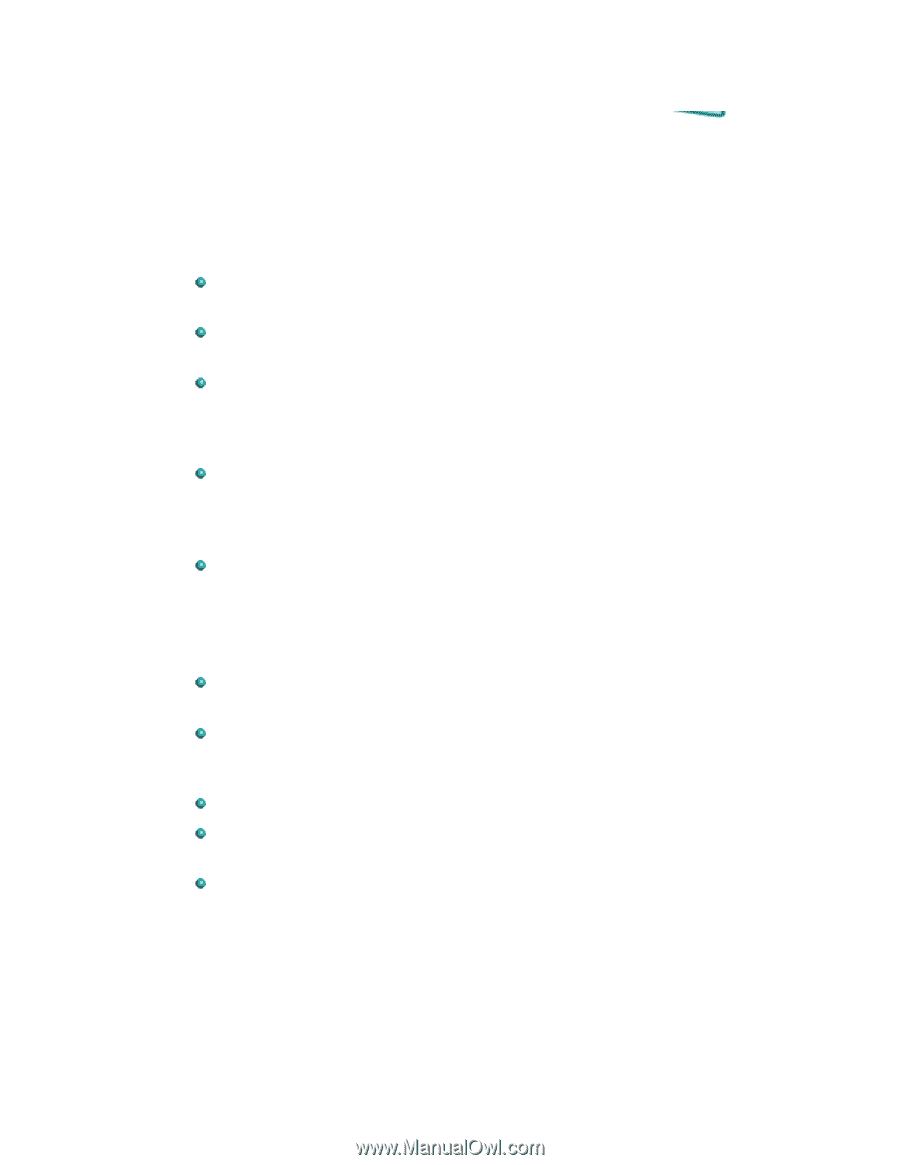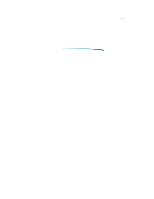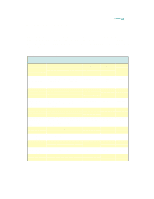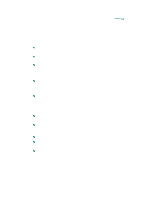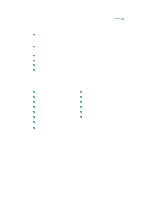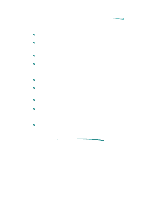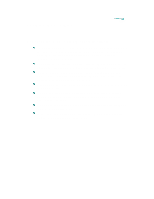HP Deskjet 600 HP DeskJet 600 Printer - Support Information - Page 51
Selecting Paper Tips
 |
View all HP Deskjet 600 manuals
Add to My Manuals
Save this manual to your list of manuals |
Page 51 highlights
Selecting Paper Tips Tips for Selecting and Using Paper For paper handling and printable area specifications, refer to "Product Information/Specifications." Always use paper that conforms to the product's specifications. Refer to "Product Information/Specifications." Most plain paper manufactured for photo-copying produces good results for most printing needs. However, cotton bond paper, HP Premium Inkjet Paper, and HP Premium Glossy Paper produce excellent printing results for special projects. Before you purchase large quantities of a certain type of paper, print on both sides of a few sheets to determine if it provides acceptable quality printing on its "print side." (See "Determining the Print Side of Media.") Be sure that your paper does not have tears, dust, wrinkles, or curled or bent edges. Tips for Selecting and Using Envelopes Always use envelopes that conform to the product's Specifications. Refer to "Product Information/Specifications." Before you purchase large quantities of a certain type of envelope, first sample its ease of use with the printer to determine whether it's compatible. Use high quality envelopes that are thin and sharply creased. Do not use envelopes that are shiny or embossed or that have clasps or windows. Do not use envelopes with thick or crooked edges, or envelopes that are damaged, curled, wrinkled, or irregularly shaped.