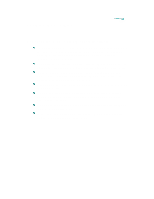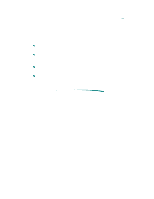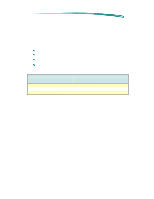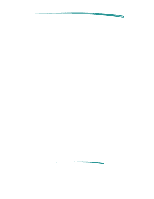HP Deskjet 600 HP DeskJet 600 Printer - Support Information - Page 61
Troubleshooting
 |
View all HP Deskjet 600 manuals
Add to My Manuals
Save this manual to your list of manuals |
Page 61 highlights
Troubleshooting Possible Causes of Printer Not Printing Power module plug may not be fully seated in the printer's power socket. Power module may not be connected to a powered receptacle. Make sure any power strip switches are turned on. Also, try a different outlet. Power Module is not the correct device for the country or region's power. Refer to "Product Information/Ordering Printer Options". Power Module may be faulty. Substitute another power module if available.
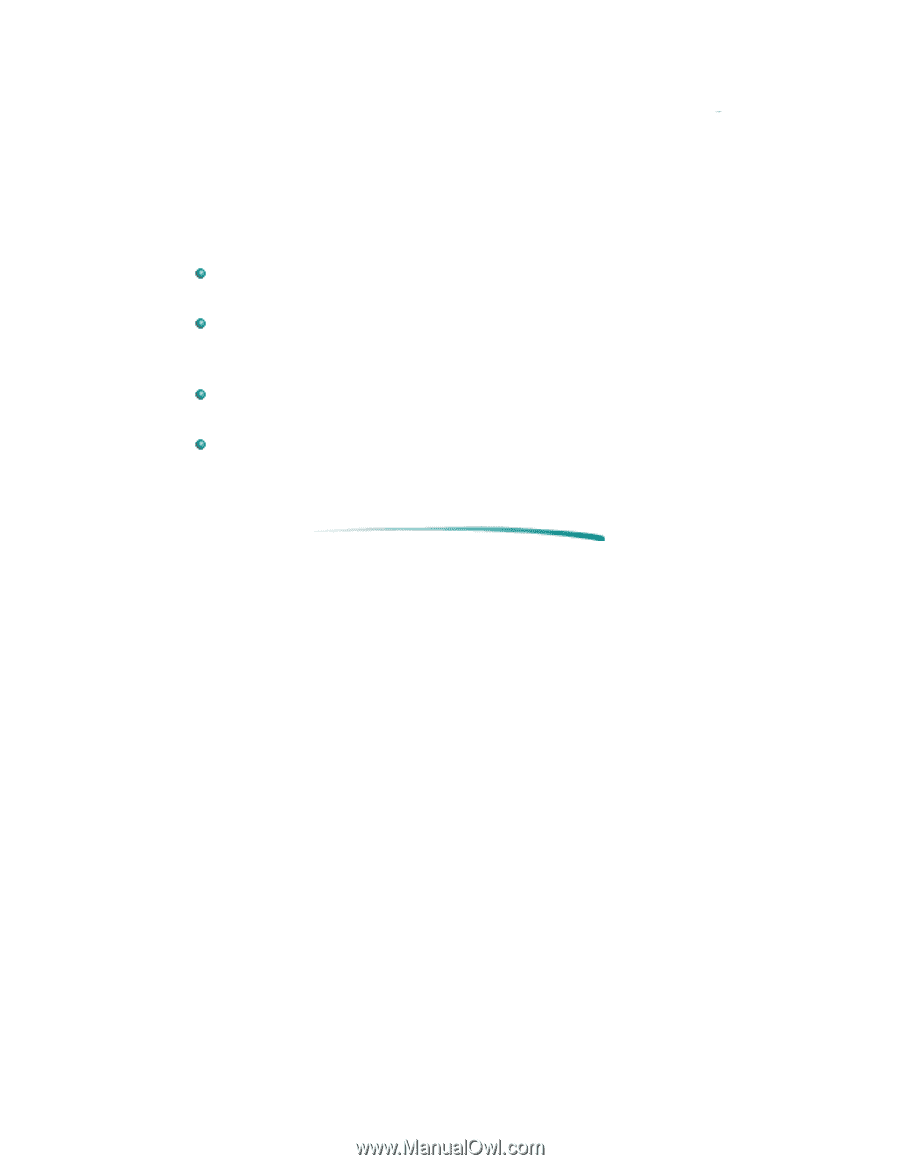
Troubleshooting
Possible Causes of Printer Not Printing
Power module plug may not be fully seated in the printer’s power
socket.
Power module may not be connected to a powered receptacle.
Make sure any power strip switches are turned on. Also, try a
different outlet.
Power Module is not the correct device for the country or region’s
power. Refer to “Product Information/Ordering Printer Options”.
Power Module may be faulty. Substitute another power module if
available.