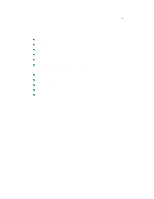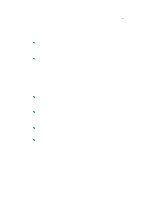HP Deskjet 600 HP DeskJet 600 Printer - Support Information - Page 90
HP DeskJet Utilities program group in the Program Manager.
 |
View all HP Deskjet 600 manuals
Add to My Manuals
Save this manual to your list of manuals |
Page 90 highlights
The DeskJet Utilities include: Online information about the HP DeskJet 600 printer. To access the online information: click Help in the ColorSmart dialog box or the ColorSmart Options dialog box, or double-click the HP DeskJet 600 Printer Information icon in the HP DeskJet Utilities program group in the Program Manager. Dr. DeskJet diagnostic program, which contains detailed information about common printing problems and easy to understand solutions. To access Dr. DeskJet: click Dr.DeskJet in the Online Information, or double-click the Dr. DeskJet icon in the HP DeskJet Utilities program group in the Program Manager. Late-breaking release notes in the ReadMe.txt file.
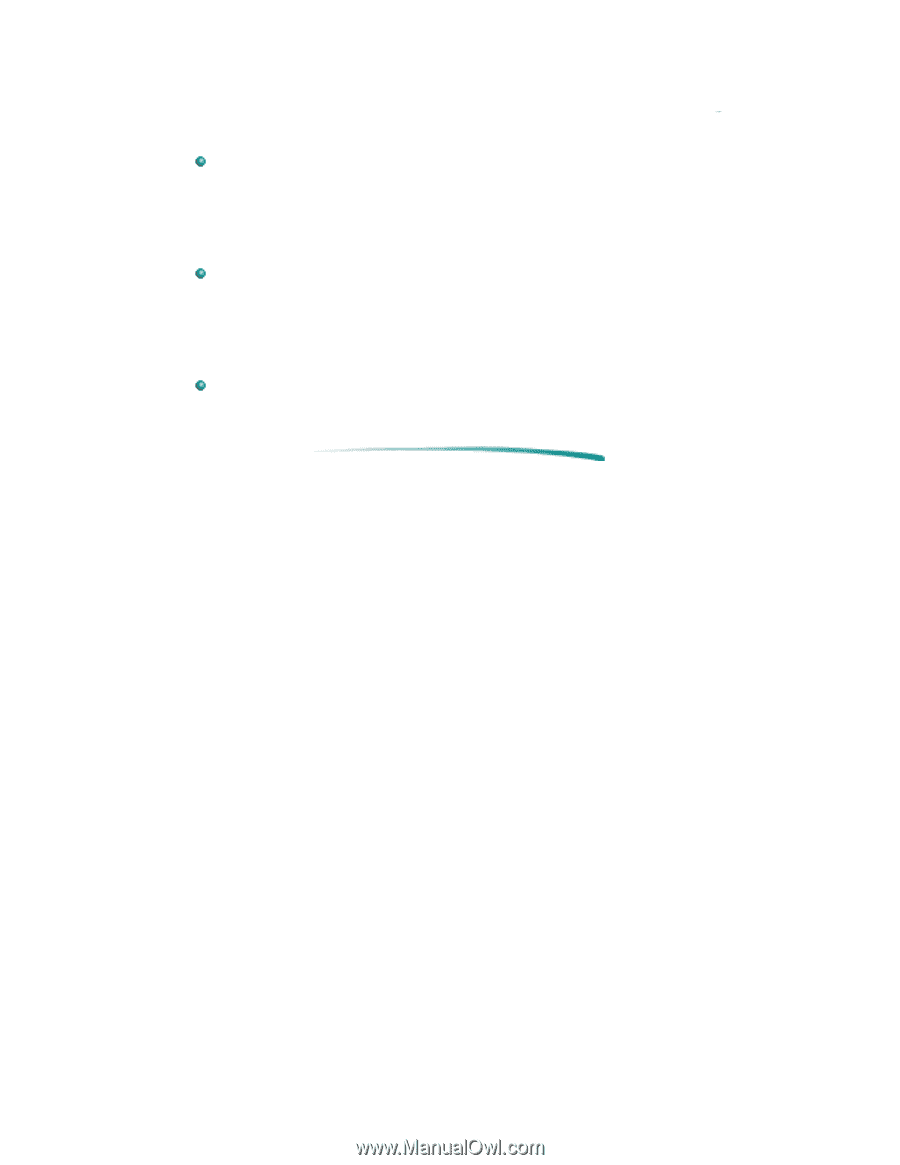
The DeskJet Utilities include:
Online information about the HP DeskJet 600 printer. To access
the online information: click
Help
in the ColorSmart dialog box or
the ColorSmart Options dialog box, or double-click the HP DeskJet
600 Printer Information icon in the HP DeskJet Utilities program
group in the Program Manager.
Dr. DeskJet diagnostic program, which contains detailed
information about common printing problems and
easy to
understand solutions. To access Dr. DeskJet: click
Dr.DeskJet
in
the Online Information, or double-click the Dr. DeskJet icon in the
HP DeskJet Utilities program group in the Program Manager.
Late-breaking release notes in the ReadMe.txt file.