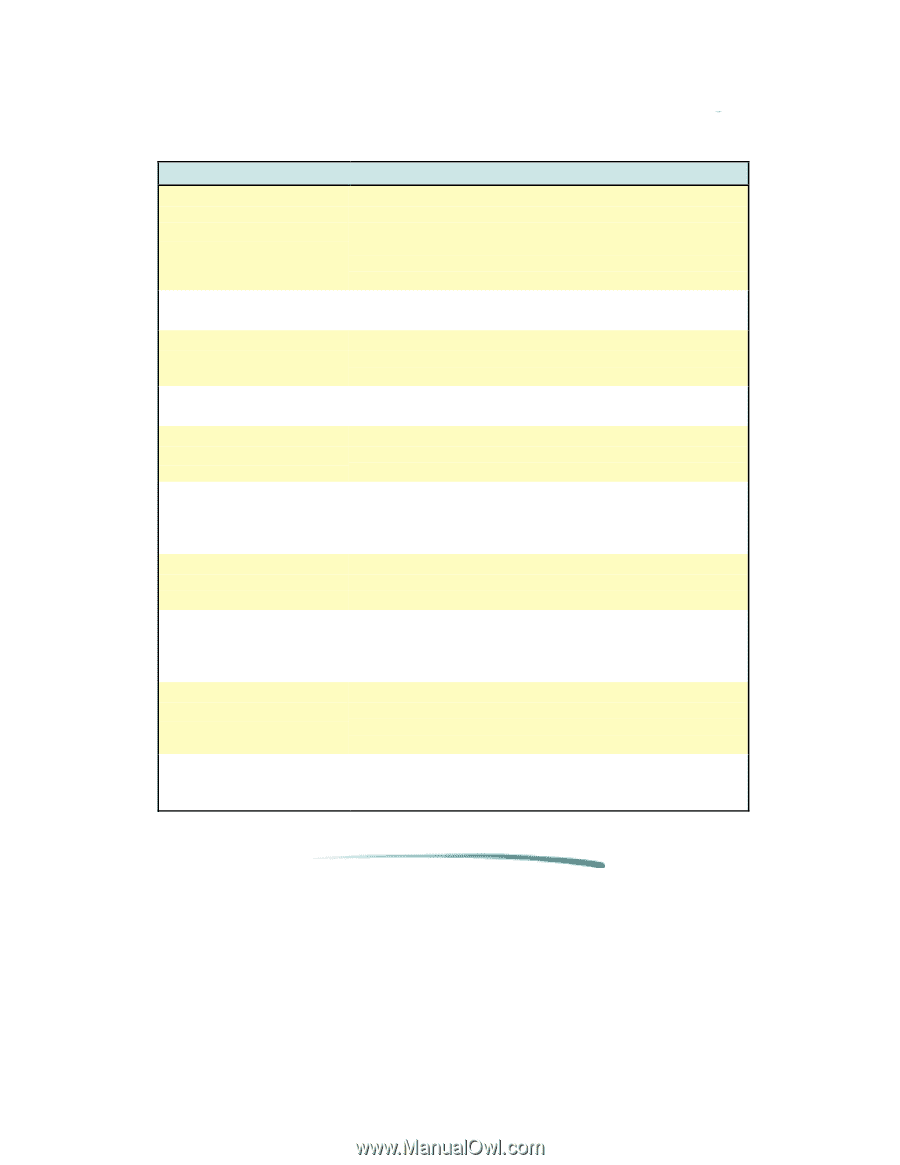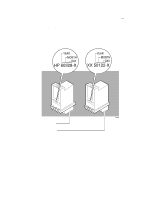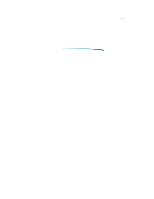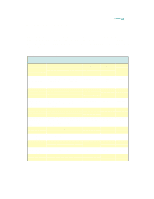HP Deskjet 600 HP DeskJet 600 Printer - Support Information - Page 44
Possible Causes for Short Print Cartridge Life Cont. - review
 |
View all HP Deskjet 600 manuals
Add to My Manuals
Save this manual to your list of manuals |
Page 44 highlights
Possible Causes for Short Print Cartridge Life (Cont.) Cause Reason Printer was unplugged with the print cartridge out of its home position Print cartridge may need to be restored. Excessive use of the print cartridge cleaning routine. Print cartridge stored outside of the printer. Print cartridge has been refilled. The print cartridge was prematurely removed from its sealed container. Estimate of pages printed with the print cartridge is Incorrect. The print cartridge is faulty. The printer has a hardware problem. Short color print cartridge life. A service station is located at the right end of the mechanism. This service station caps the print cartridge nozzles to minimize ink drying in the nozzles. Turning off the printer caps the print cartridge and returns it to the service station. Always allow the print cartridge to return to the home position by pressing the Power button rather than unplugging the printer. Run the print cartridge cleaning routine. If print quality is not restored after a page of printing, replace the print cartridge. The process of restoring print cartridges, by running the cleaning routine, uses ink. Avoid excessive use of the cleaning routine. Open print cartridges must be stored in the printer. Hewlett-Packard does not recommend or guarantee the print quality or life from the refilling of print cartridges. Replace the print cartridge with a new print cartridge. The print cartridge has a longer life sealed in its packaging rather than in the printer or the print cartridge storage container. Keep print cartridges sealed in their packaging until needed. Then, install the print cartridge promptly into the printer. It is very easy to underestimate the number of pages printed. When counting pages per cartridge, be sure to count drafts that are thrown away. Replace the print cartridge. If there becomes a pattern of faulty print cartridges, the printer may be causing the print cartridges to fail. In this case, return the printer for repair and indicate the history of the faulty print cartridges. The service station may be faulty, or the printer may be damaging the print cartridges. If the problem recurs with the printer, return the printer for repair and indicate the history of the faulty print cartridges. Most of the causes for short black print cartridge life also apply to the color print cartridge. Review the other possible causes in this table.