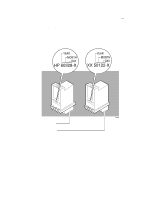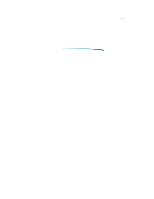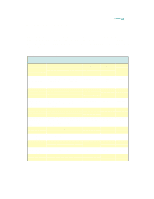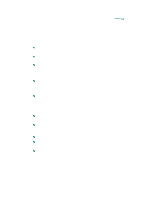HP Deskjet 600 HP DeskJet 600 Printer - Support Information - Page 46
Clearing Clogged Nozzles - cleaning
 |
View all HP Deskjet 600 manuals
Add to My Manuals
Save this manual to your list of manuals |
Page 46 highlights
Clearing Clogged Nozzles If rows of dots are missing, the print cartridge contains ink, and print cartridge cleaning procedure did not solve the problem, the print cartridge may have clogged nozzles. Replace the print cartridge.
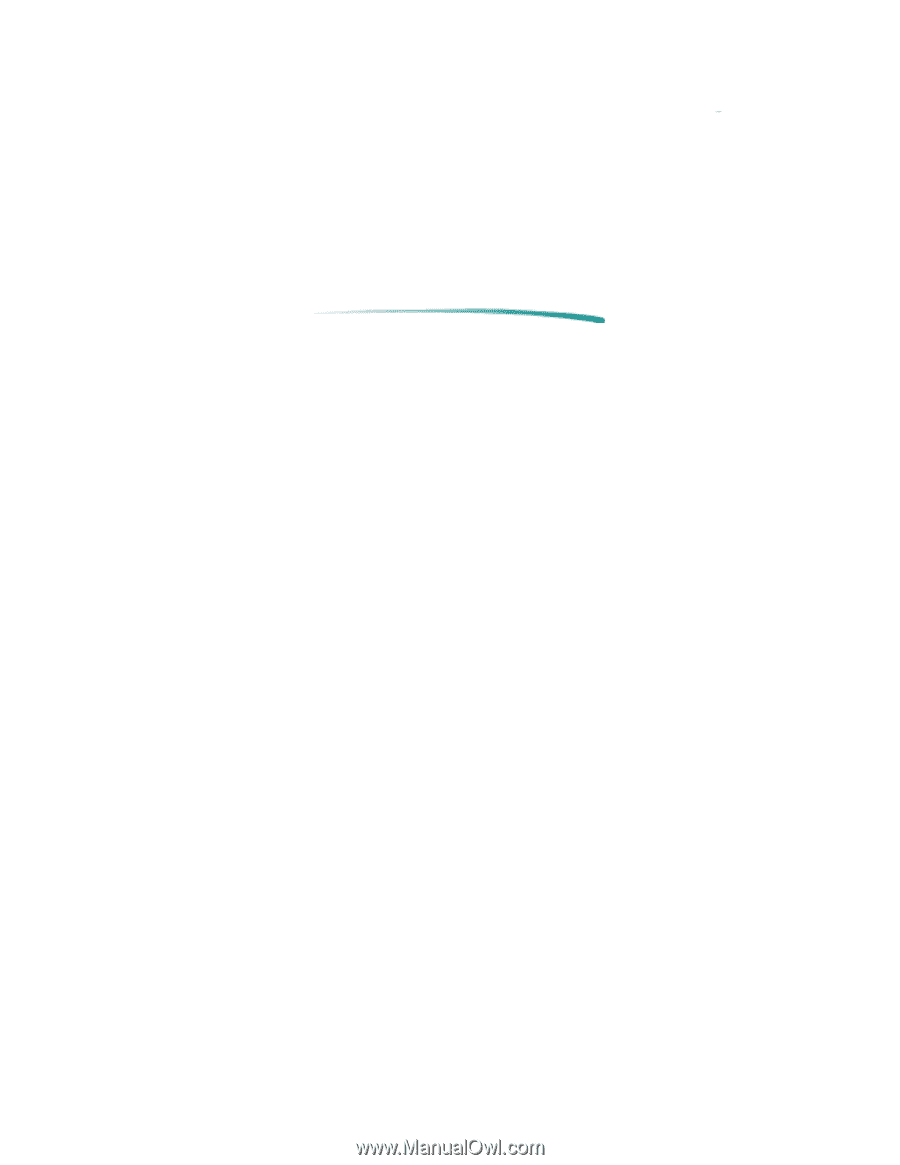
Clearing Clogged Nozzles
If rows of dots are missing, the print cartridge contains ink, and print
cartridge cleaning procedure did not solve the problem, the print cartridge
may have clogged nozzles.
Replace the print cartridge.