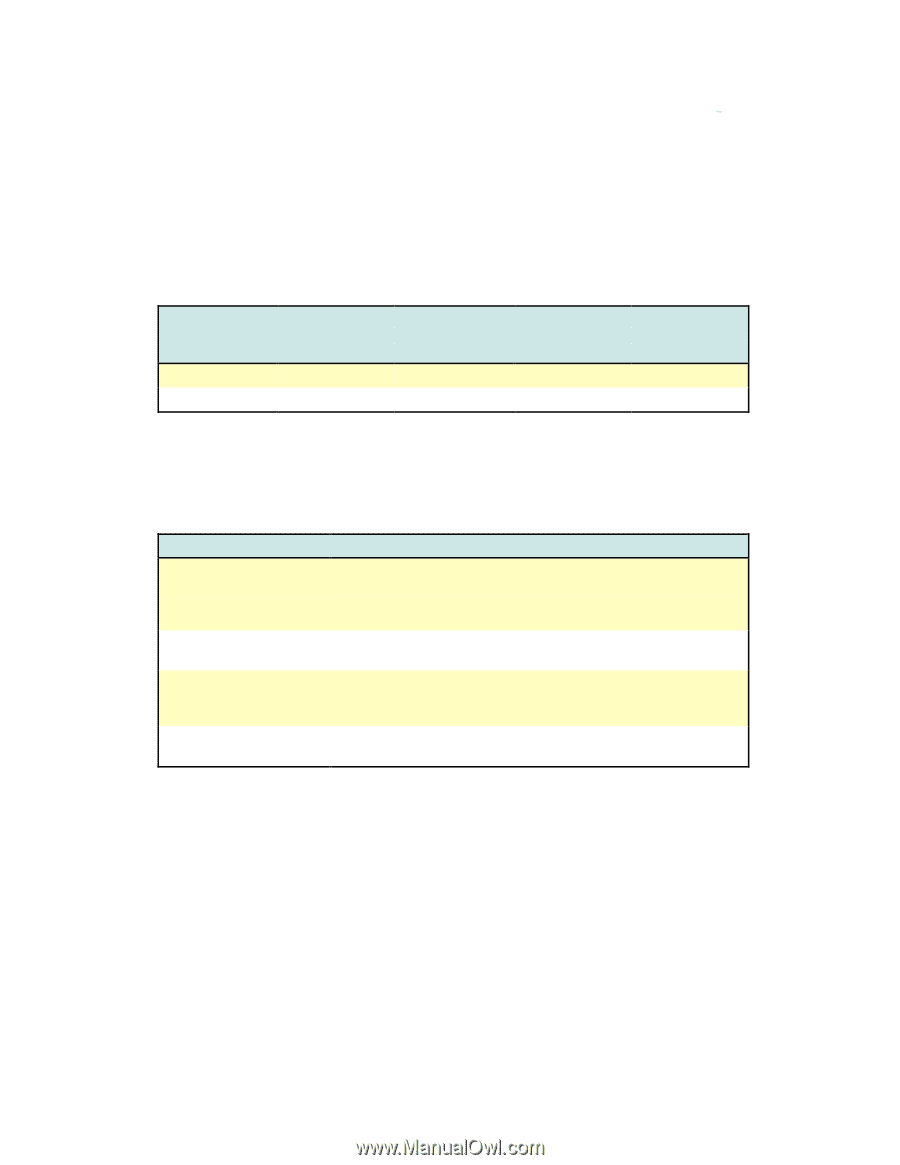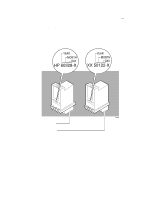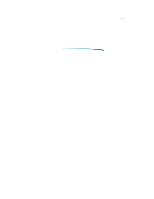HP Deskjet 600 HP DeskJet 600 Printer - Support Information - Page 43
Short Print Cartridge Life
 |
View all HP Deskjet 600 manuals
Add to My Manuals
Save this manual to your list of manuals |
Page 43 highlights
Short Print Cartridge Life There are several causes for short print cartridge life. The information below shows the average life of a print cartridge and possible causes for a reduction to its life. Print Cartridge Life Specifications Print Cartridge Part Number 5% Density 15% Density Sealed in its Container (Shelf Life) Black 51629A 650 Pages 18 Months Color 51649A 350 Pages 18 Months 1. The 51629A print cartridge life is based on a 8 in. x 10 in. printable area with a 5% printing density. 2. The 51649A print cartridge life is based on an 8 in. x 10 in. printable area with a 15% printing density. The printing consists of 10% composite black and 15% of the following colors: cyan, magenta, yellow, green, red and blue. Possible Causes for Short Print Cartridge Life Cause Reason Higher coverage rate than listed in specifications. The pages contain graphics. The selected print mode uses more ink. The rate of coverage on the page significantly impacts the number of pages per print cartridge. Heavy concentrations of ink and higher print quality significantly reduces the number of pages per print cartridge. Generally, graphics use ink at a much higher rate than text. If possible, print drafts of documents without the graphics. Higher quality print modes use more ink than a draft print mode. To maximize print cartridge life, print drafts of documents in EconoFast mode, then print the final copies in Best mode. Print cartridge is past its expiration date. Replace the print cartridge. Use a FIFO (First In-First Out) inventory process to minimize having a stock of expired print cartridges. Continued on next page