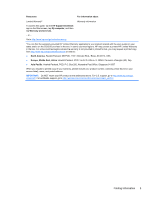2-finger pinch zoom
...........................................................................................................
19
2-finger click
.......................................................................................................................
19
Rotating (select models only)
............................................................................................
20
Edge swipes
......................................................................................................................
20
Right-edge swipe
..............................................................................................
20
Left-edge swipe
.................................................................................................
21
Top-edge swipe
.................................................................................................
21
Using the on-screen keyboard
...........................................................................................................
22
Using the digital pen (select models only)
..........................................................................................
22
5
Multimedia
.....................................................................................................................................................
24
Audio
..................................................................................................................................................
24
Adjusting the volume
.........................................................................................................
24
Connecting headphones
....................................................................................................
24
Checking audio functions on the tablet
..............................................................................
24
Webcam
.............................................................................................................................................
25
6
Power management
......................................................................................................................................
26
Shutting down the tablet
.....................................................................................................................
26
Setting power options
.........................................................................................................................
26
Using power-saving states
.................................................................................................
26
Initiating and exiting Sleep
................................................................................
26
Using the power meter and power settings
.......................................................
27
Setting password protection on wakeup
...........................................................
27
Using battery power
...........................................................................................................
27
Factory-sealed battery
......................................................................................
27
Finding additional battery information
...............................................................
28
Using Battery Check
.........................................................................................
28
Displaying the remaining battery charge
...........................................................
28
Maximizing battery discharge time
....................................................................
28
Managing low battery levels
..............................................................................
28
Identifying low battery levels
.............................................................
29
Resolving a low battery level
............................................................
29
Conserving battery power
.................................................................................
29
Using external AC power
...................................................................................................
29
7
External cards and devices
..........................................................................................................................
31
Using memory card readers
...............................................................................................................
31
Inserting a memory card
....................................................................................................
31
Removing a memory card
..................................................................................................
31
vi