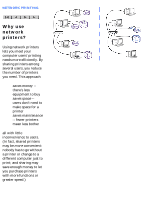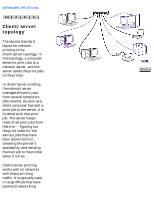HP Jetdirect 280m HP Jetdirect 280m 802.11b Wireless Internal Print Server LIO - Page 43
Wireless print servers, servers, except that there
 |
View all HP Jetdirect 280m manuals
Add to My Manuals
Save this manual to your list of manuals |
Page 43 highlights
Network Basics the printer using a clip) and connects to the printer's USB or parallel port using a standard printer cable. A network cable plugs into the network connector on the print server, and a power cord connects to a wall outlet to provide the print server's power. (We haven't shown the power cord in the illustration, just to keep the drawing simpler.) External print servers come in several different configurations to match the printer's data port (USB or parallel) and the type of network connection you need. Wireless print servers -- Wireless print servers come in both internal and external models. Their connections are similar to the those of wired print servers, except that there is no network cable connection. (An antenna in the print server makes the radio-frequency connection to the wireless network.) The connection to the printer, whether by plugging the print server into the printer's input/output slot or connecting a printer cable to the printer's USB or file:///C|/Bottlecap_Structure_26--TestMerge/DOCS/EN/NETBASIC/FNP0030.HTM (2 of 3) [5/20/2003 3:45:03 PM]