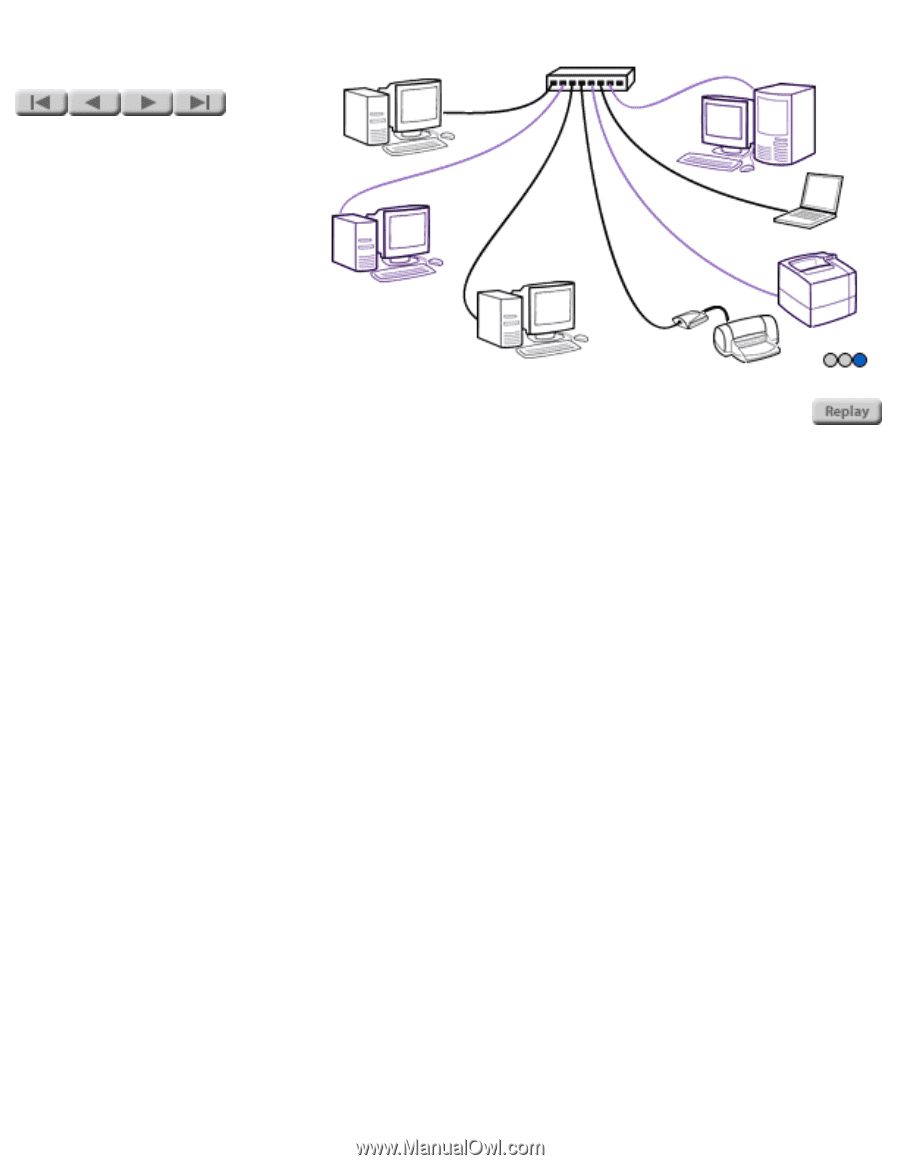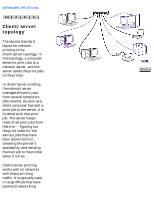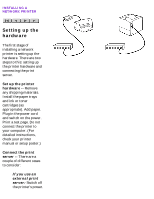HP Jetdirect 280m HP Jetdirect 280m 802.11b Wireless Internal Print Server LIO - Page 47
Client/server, topology, various jobs that
 |
View all HP Jetdirect 280m manuals
Add to My Manuals
Save this manual to your list of manuals |
Page 47 highlights
Network Basics NETWORK PRINTING Client/server topology The second standard layout for network printing is the client/server topology. In this topology, a computer sends its print jobs to a network server, and the server sends the print jobs to the printer. In client/server printing, the network server manages the print jobs from several computers (the clients). As soon as a client computer has sent a print job to the server, it is finished with that print job. The server keeps track of all print jobs from there on -- figuring out the print order for the various jobs that have been submitted to it, checking the printer's availability, and sending the next job to the printer when it is free. Client/server printing works well on networks with heavy printing traffic. It is typically used in large offices that have extensive networking file:///C|/Bottlecap_Structure_26--TestMerge/DOCS/EN/NETBASIC/FNP0050.HTM (1 of 2) [5/20/2003 3:45:11 PM]