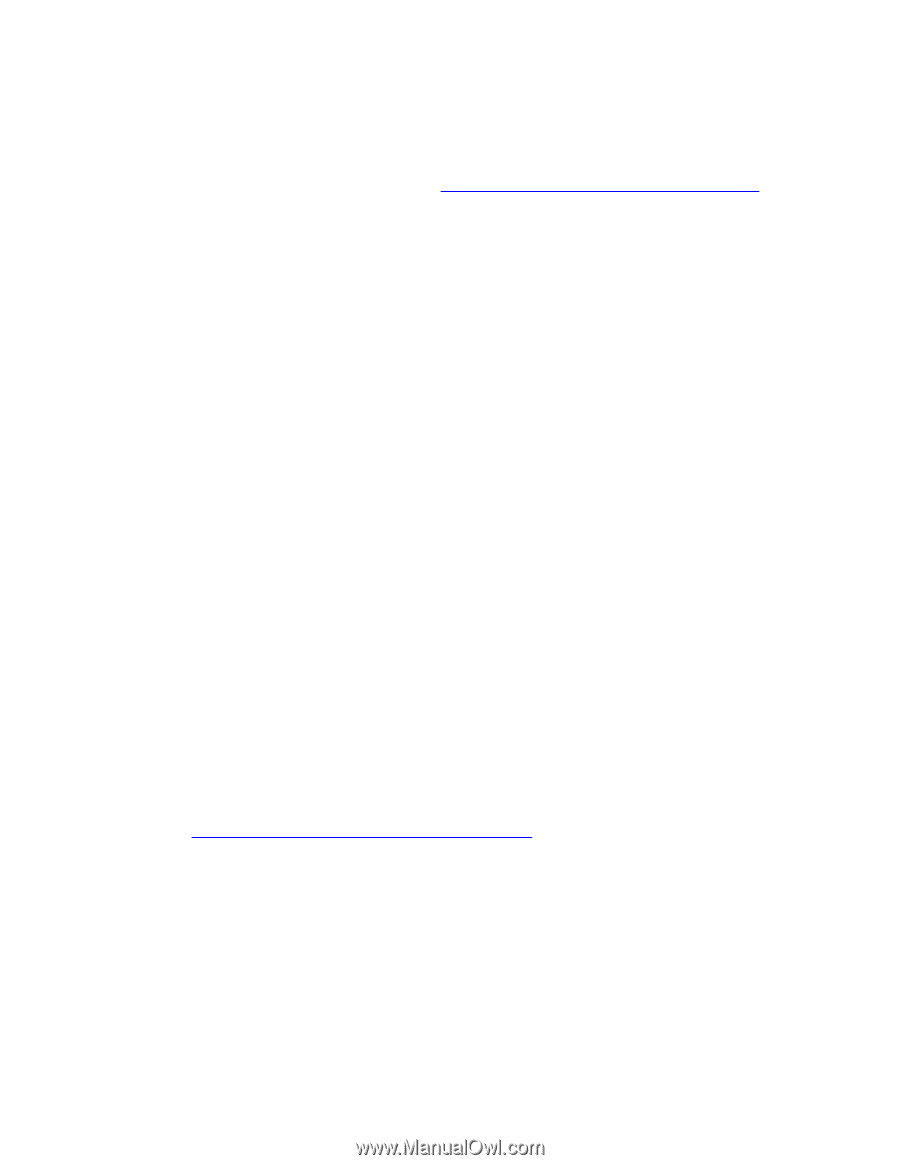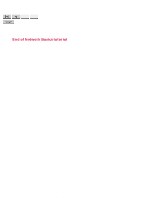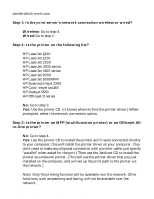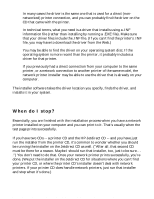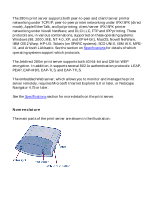HP Jetdirect 280m HP Jetdirect 280m 802.11b Wireless Internal Print Server LIO - Page 64
Where do I find the printer driver?, Step 4: For other HP printers or non-HP printers
 |
View all HP Jetdirect 280m manuals
Add to My Manuals
Save this manual to your list of manuals |
Page 64 highlights
Network Basics Step 4: For other HP printers or non-HP printers: Use the Jetdirect CD to install the printer on your network. (You will need to know where your printer driver is located. See Where do I find the printer driver? for more information.) Note: An HP Web Jetadmin CD-ROM may also be included with selected HP Jetdirect products. HP Web Jetadmin is a feature-rich printer management tool. However, it is not required for network printer installation. Where do I find the printer driver? At some point late in the installation, the installer software needs to have the printer driver to complete the installation. So at that point the installer may ask you where to find the driver. Knowing where to find the driver is usually the most subtle part of the installation. If you are running the installer from your printer CD, the installer generally knows right where to look for the driver -- on the CD. If you are running the installer from the Jetdirect CD, the installer will probably need you to tell it where the driver is. Here are a few places you can look: q The best source of a driver for your printer is the Web, because that gives you the latest driver. (The drawback of getting your driver from the Web is that some drivers are quite large, and may take several minutes to download at modem speeds. We think it's worth spending the time.) The HP support site at http://www.hp.com/go/get_software has current drivers for most HP printers. If your printer is an HP printer and you are running the installer from the HP Jetdirect CD in the Autoconfigure network settings for me mode, you can select the option to download a driver automatically from the Internet. The installer will search the HP support site for a driver for your printer and, if it finds one, will automatically download it and install it for you. If you don't select the option to download a driver automatically from the Internet, you can download one manually before you run the installer. file:///C|/Bottlecap_Structure_26--TestMerge/DOCS/EN/NETBASIC/START.HTM (3 of 5) [5/20/2003 3:46:12 PM]