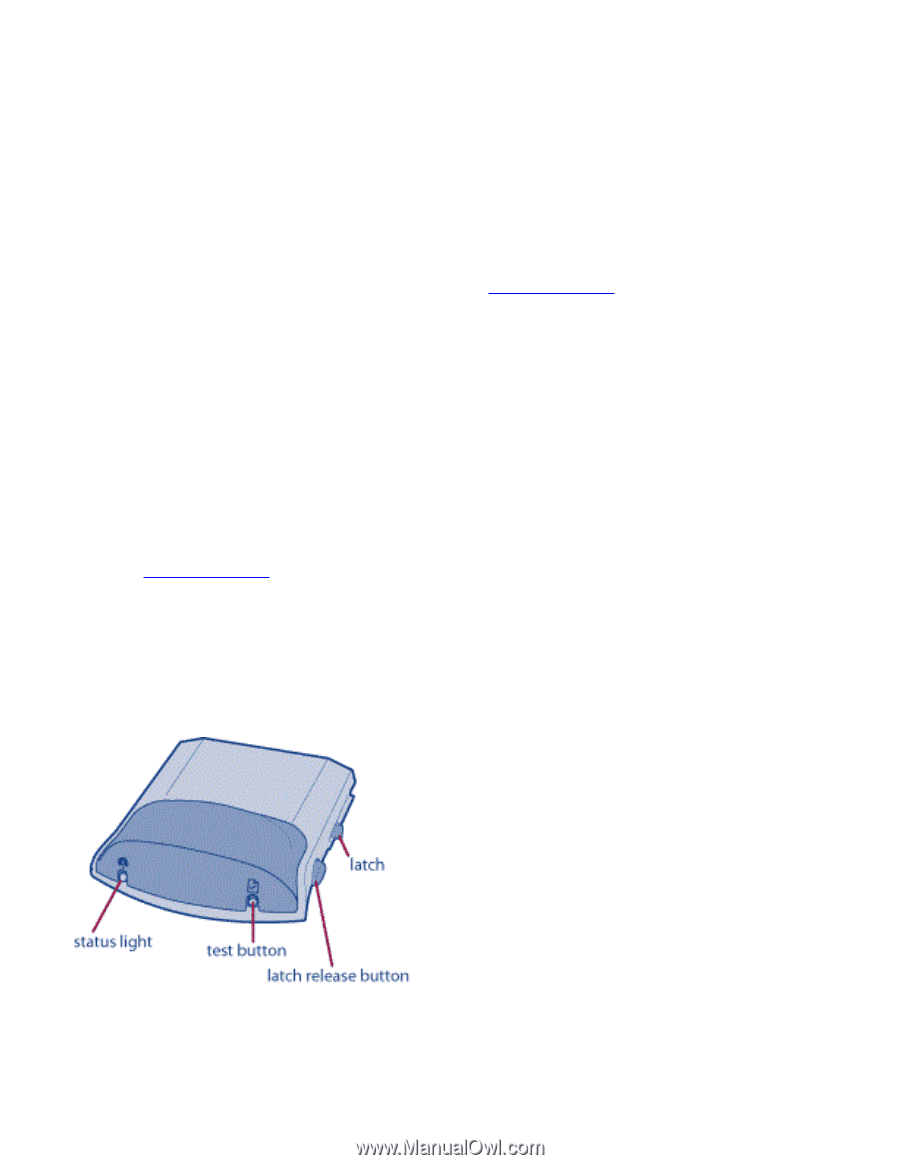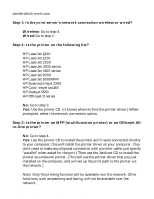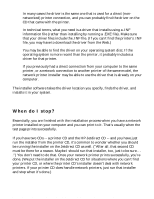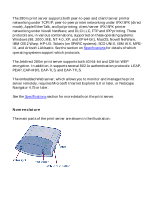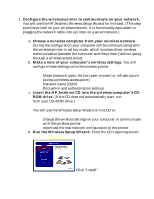HP Jetdirect 280m HP Jetdirect 280m 802.11b Wireless Internal Print Server LIO - Page 68
IBM OS/2 Warp, HP-UX, Solaris on SPARC systems, SCO UNIX, IBM AIX, MPE - user guide
 |
View all HP Jetdirect 280m manuals
Add to My Manuals
Save this manual to your list of manuals |
Page 68 highlights
HP Jetdirect 280m user's guide The 280m print server supports both peer-to-peer and client/server printer networking under TCP/IP; peer-to-peer printer networking under IPX/SPX (direct mode), Apple EtherTalk, and lpd printing; client/server IPX/SPX printer networking under Novell NetWare; and DLC/LLC, FTP and IPP printing. These protocols are, in various combinations, supported on these operating systems: Windows (98, 2000, ME, NT 4.0, XP, and XP 64-bit), MacOS, Novell NetWare, IBM OS/2 Warp, HP-UX, Solaris (on SPARC systems), SCO UNIX, IBM AIX, MPEIX, and Artisoft LANtastic. See the section on Specifications for details of which operating systems support which protocols. The Jetdirect 280m print server supports both 40/64-bit and 128-bit WEP encryption. In addition, it supports several 802.1x authentication protocols: LEAP, PEAP, EAP-MD5, EAP-TLS, and EAP-TTLS. The embedded Web server, which allows you to monitor and manage the print server remotely, requires Microsoft Internet Explorer 5.0 or later, or Netscape Navigator 4.75 or later. See the Specifications section for more details on the print server. Nomenclature The main parts of the print server are shown in the illustration: file:///C|/Bottlecap_Structure_26--TestMerge/DOCS/EN/280M/USER/LWGINFO.HTM (2 of 3) [5/20/2003 3:49:29 PM]