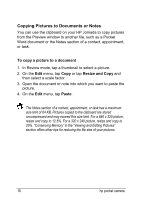HP Jornada 520 HP Pocket Camera for HP Jornada Pocket PC - (English) User Guid - Page 15
Step 3. View and Share Pictures, Viewing Pictures
 |
View all HP Jornada 520 manuals
Add to My Manuals
Save this manual to your list of manuals |
Page 15 highlights
Quick Start Step 3: View and Share Pictures Viewing Pictures Use Review mode to browse the pictures you have taken and to send pictures in e-mail messages to friends and colleagues. To switch to Review mode On the View menu, tap Review. -or- Tap on the Command bar. Review mode has many powerful features, including simple editing functions and the ability to display pictures in sequence as a slideshow. For more information, see the "Viewing and Editing Pictures" section. hp pocket camera 11
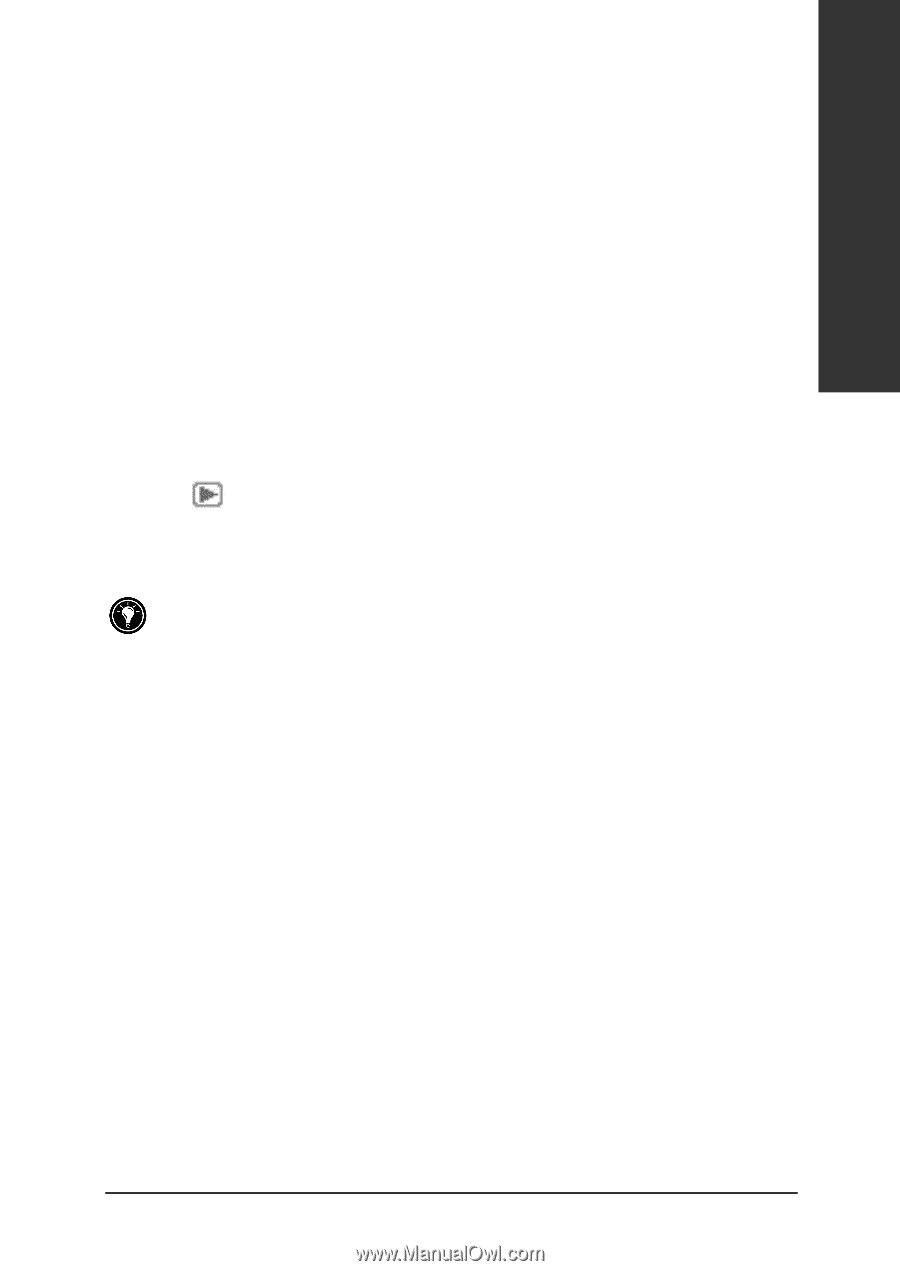
hp pocket camera
11
Quick Start
Step 3:
View and Share Pictures
Viewing Pictures
Use Review mode to browse the pictures you have taken and
to send pictures in e-mail messages to friends and colleagues.
To switch to Review mode
±
On the
View
menu, tap
Review
.
–or–
Tap
on the Command bar.
Review mode has many powerful features, including simple editing
functions and the ability to display pictures in sequence as a slideshow.
For more information, see the “Viewing and Editing Pictures” section.