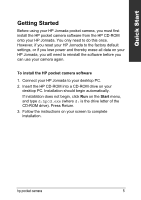HP Jornada 520 HP Pocket Camera for HP Jornada Pocket PC - (English) User Guid - Page 4
Caring for Your Pocket Camera, Displaying Detailed Onscreen Information - memory
 |
View all HP Jornada 520 manuals
Add to My Manuals
Save this manual to your list of manuals |
Page 4 highlights
Features and Usage 21 Using the Timer 22 Adjusting Exposure 23 Setting Picture Quality 25 Choosing Picture Size 26 Applying Digital Effects 27 Metering Options 29 Viewing and Editing Pictures 30 Viewing Pictures 30 Editing Pictures 36 Rotating Pictures 38 Recording Sounds with Pictures 39 Conserving Memory 41 Advanced Options 43 Conserving Power 43 Displaying Detailed Onscreen Information 46 Camera Log 47 Troubleshooting and Support 49 Caring for Your Pocket Camera 52 Support 52 Glossary 53 Index 55

Features and Usage
....................................................
21
Using the Timer
........................................................
22
Adjusting Exposure
..................................................
23
Setting Picture Quality
..............................................
25
Choosing Picture Size
..............................................
26
Applying Digital Effects
.............................................
27
Metering Options
......................................................
29
Viewing and Editing Pictures
.......................................
30
Viewing Pictures
.......................................................
30
Editing Pictures
........................................................
36
Rotating Pictures
......................................................
38
Recording Sounds with Pictures
..............................
39
Conserving Memory
.................................................
41
Advanced Options
.......................................................
43
Conserving Power
....................................................
43
Displaying Detailed Onscreen Information
...............
46
Camera Log
.............................................................
47
Troubleshooting and Support
.......................................
49
Caring for Your Pocket Camera
...............................
52
Support
.....................................................................
52
Glossary
.......................................................................
53
Index
............................................................................
55