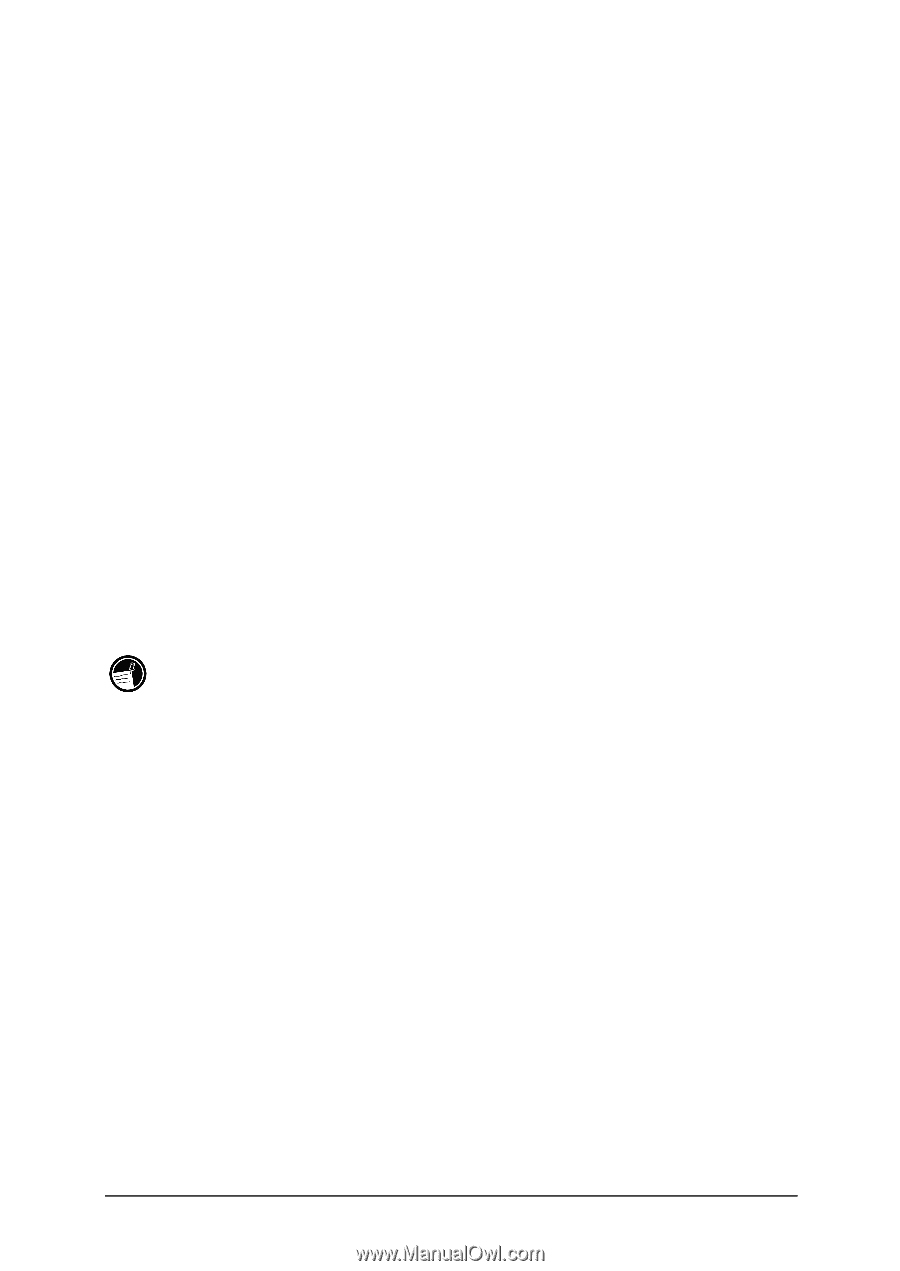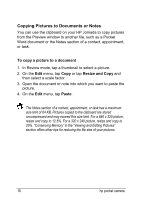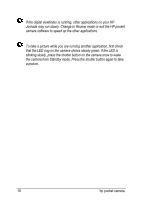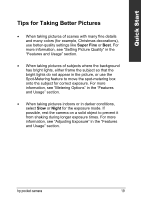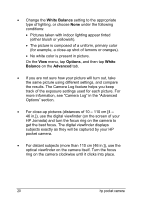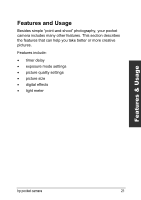HP Jornada 520 HP Pocket Camera for HP Jornada Pocket PC - (English) User Guid - Page 20
Copying Pictures to Documents or Notes, To copy a picture to a document, Resize and Copy, Paste
 |
View all HP Jornada 520 manuals
Add to My Manuals
Save this manual to your list of manuals |
Page 20 highlights
Copying Pictures to Documents or Notes You can use the clipboard on your HP Jornada to copy pictures from the Preview window to another file, such as a Pocket Word document or the Notes section of a contact, appointment, or task. To copy a picture to a document 1. In Review mode, tap a thumbnail to select a picture. 2. On the Edit menu, tap Copy or tap Resize and Copy and then select a scale factor. 3. Open the document or note into which you want to paste the picture. 4. On the Edit menu, tap Paste. The Notes section of a contact, appointment, or task has a maximum size limit of 64 KB. Pictures copied to the clipboard are stored uncompressed and may exceed this size limit. For a 640 x 320 picture, resize and copy to 12.5%. For a 320 x 240 picture, resize and copy to 25%. "Conserving Memory" in the "Viewing and Editing Pictures" section offers other tips for reducing the file size of your pictures. 16 hp pocket camera