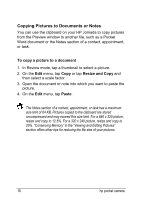HP Jornada 520 HP Pocket Camera for HP Jornada Pocket PC - (English) User Guid - Page 16
Review Mode, Preview window., Image information., Thumbnails., Scroll bar., Command bar.
 |
View all HP Jornada 520 manuals
Add to My Manuals
Save this manual to your list of manuals |
Page 16 highlights
Review Mode 1. Preview window. Displays the selected picture. (If no picture is selected, the Preview window is blank.) 2. Image information. Displays the file name, capture date and time, quality, and size of the selected picture. 3. Thumbnails. Displays smaller images of all the pictures in the current folder. Tap a thumbnail to display that picture in the Preview window. 4. Scroll bar. Tap to scroll forward or back through thumbnails. 5. Command bar. Tap menus or icons to change modes, edit the selected picture, or send the picture by email or infrared. Tap the Start button to switch between the HP pocket camera software and other applications. 12 hp pocket camera
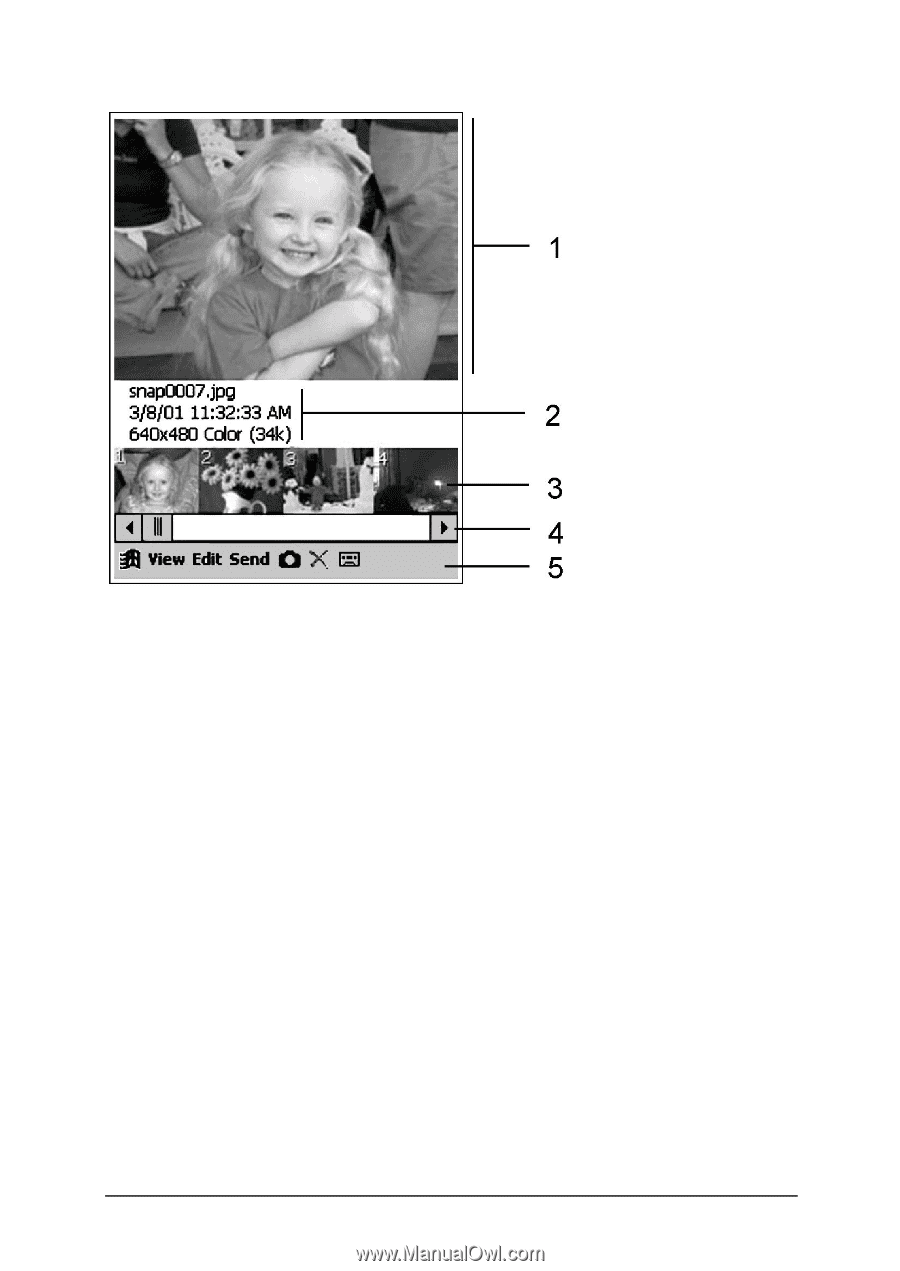
12
hp pocket camera
Review Mode
1.
Preview window.
Dis-
plays the selected picture.
(If no picture is selected,
the Preview window is
blank.)
2.
Image information.
Dis-
plays the file name, cap-
ture date and time, quality,
and size of the selected
picture.
3.
Thumbnails.
Displays
smaller images of all the
pictures in the current
folder. Tap a thumbnail to
display that picture in the
Preview window.
4.
Scroll bar.
Tap to scroll
forward or back through
thumbnails.
5.
Command bar.
Tap
menus or icons to
change modes, edit the
selected picture, or
send the picture by e-
mail or infrared. Tap the
Start button to switch
between the HP pocket
camera software and
other applications.