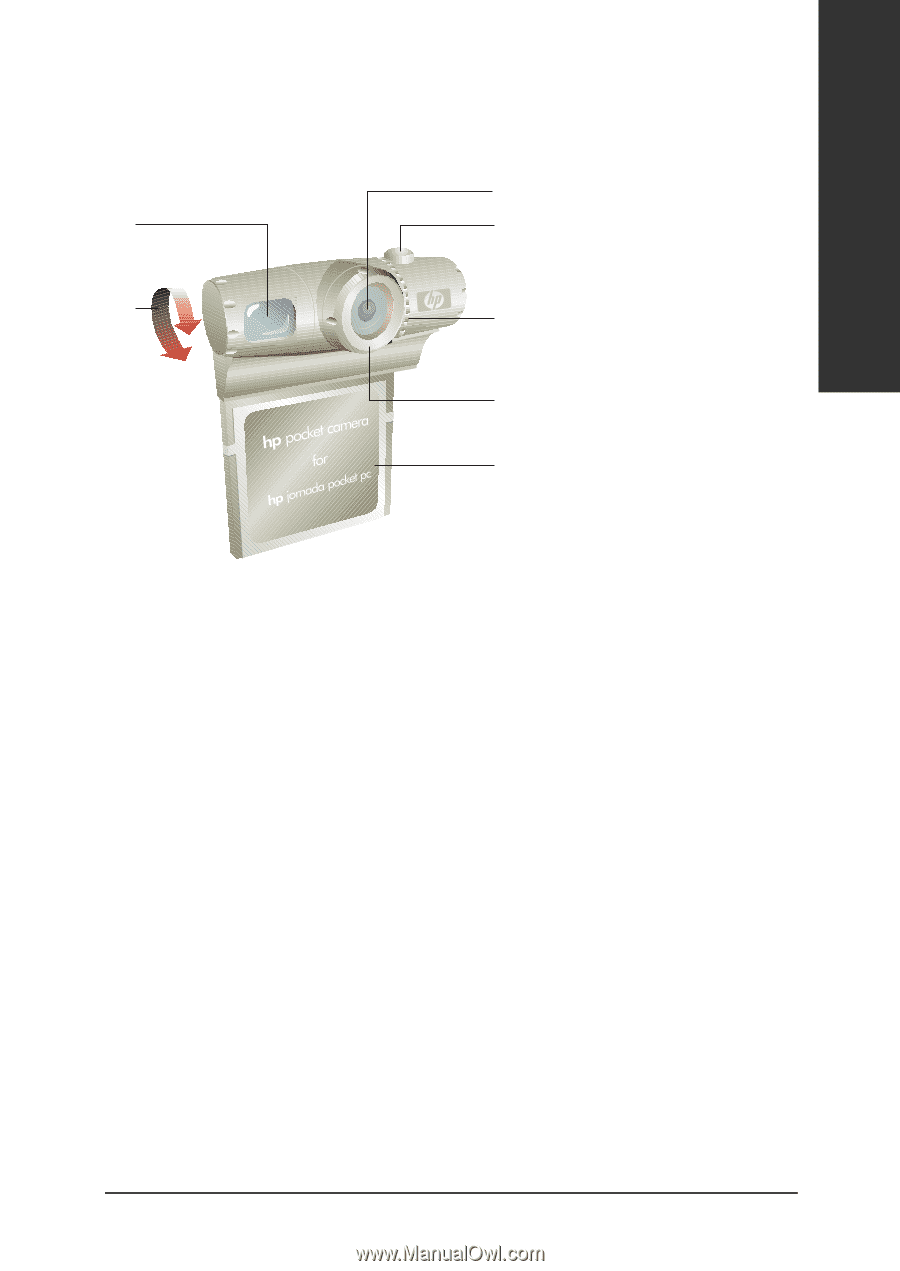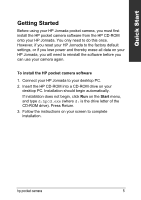HP Jornada 520 HP Pocket Camera for HP Jornada Pocket PC - (English) User Guid - Page 7
The HP Pocket Camera, Lens., Shutter button., LED ring., Focus ring.
 |
View all HP Jornada 520 manuals
Add to My Manuals
Save this manual to your list of manuals |
Page 7 highlights
Quick Start The HP Pocket Camera 1 6 2 7 3 4 5 1 Lens. 2 Shutter button. Press this button to snap a picture. 3 LED ring. Indicates camera status: • Steady green light: camera is ready to snap pictures. • Blinking slowly: camera is in Standby mode (using minimal power). • Blinking fast: camera is busy. • Off: camera is off or is not in use. 4 Focus ring. Turn the ring to focus on your subject. See "Focusing your Pocket Camera." 5 CompactFlash™ Type I interface. Connects to the CompactFlash card slot on your HP Jornada. 6 Optical viewfinder. Use the optical viewfinder for subjects at distances greater than 2 m (6 ft) or when it is difficult to see the digital viewfinder on the screen of your HP Jornada. 7 Swivel lens. Rotate the lens to point to the front or back or any angle in between. hp pocket camera 3