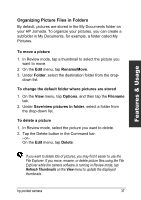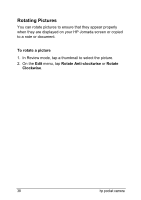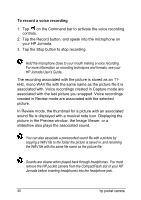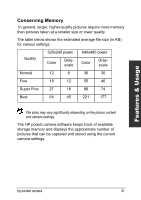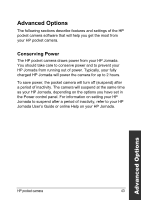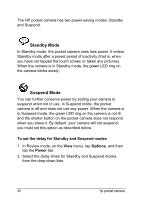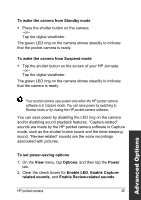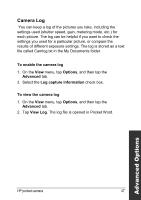HP Jornada 520 HP Pocket Camera for HP Jornada Pocket PC - (English) User Guid - Page 46
Viewing and Editing Pictures Alternatively, you can also free up storage memory by deleting - memory card
 |
View all HP Jornada 520 manuals
Add to My Manuals
Save this manual to your list of manuals |
Page 46 highlights
To free up storage memory on your HP Jornada, you can transfer pictures from your HP Jornada to your desktop PC or to a CompactFlash card. For more information on transferring files from your HP Jornada to your desktop PC via ActiveSync or to a CompactFlash card, refer to your HP Jornada User's Guide. Alternatively, you can also free up storage memory by deleting pictures from your HP Jornada. For information on deleting pictures, see "Organizing Pictures in Files and Folders" in the "Viewing and Editing Pictures" section. 42 hp pocket camera
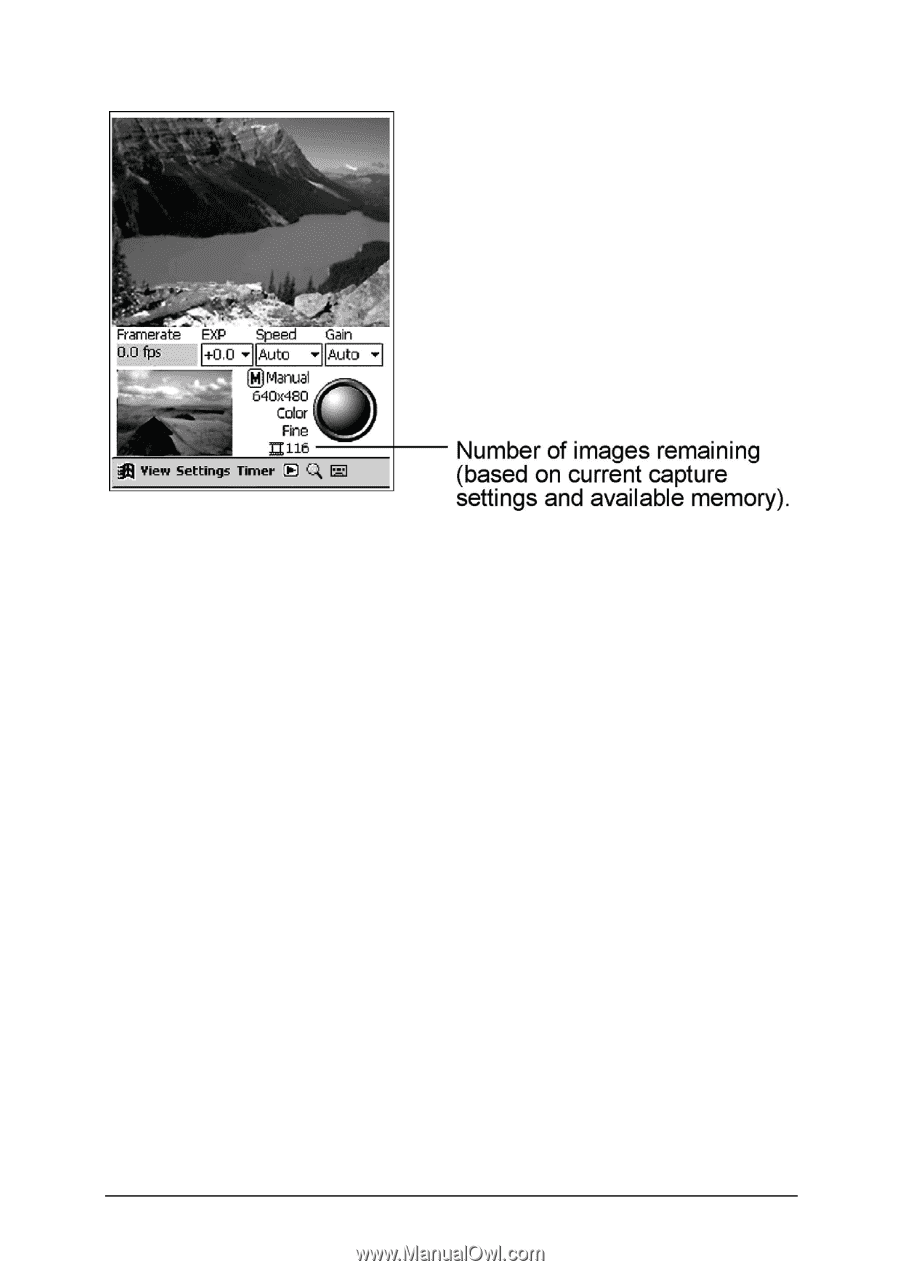
42
hp pocket camera
To free up storage memory on your HP Jornada, you can
transfer pictures from your HP Jornada to your desktop PC or
to a CompactFlash card. For more information on transferring
files from your HP Jornada to your desktop PC via ActiveSync
or to a CompactFlash card, refer to your HP Jornada User’s
Guide.
Alternatively, you can also free up storage memory by deleting
pictures from your HP Jornada. For information on deleting
pictures, see “Organizing Pictures in Files and Folders” in the
“Viewing and Editing Pictures” section.