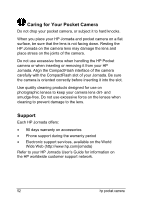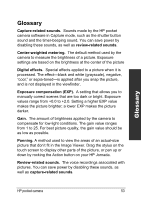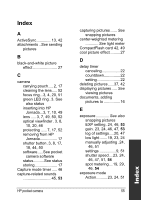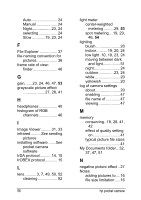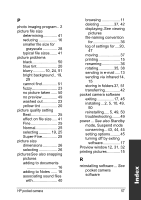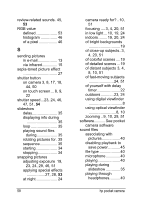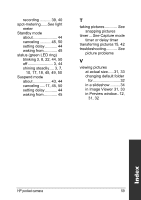HP Jornada 520 HP Pocket Camera for HP Jornada Pocket PC - (English) User Guid - Page 61
HP pocket camera, displaying.See viewing
 |
View all HP Jornada 520 manuals
Add to My Manuals
Save this manual to your list of manuals |
Page 61 highlights
P photo imaging program .. 2 picture file size determining 41 reducing 16 smaller file size for grayscale 28 typical file sizes....... 41 picture problems black 50 blue tint 20 blurry ...........10, 24, 51 bright background.. 19, 29 cannot find 51 fuzzy 23 no picture taken ...... 50 no preview 49 washed out 23 yellow tint 20 picture quality setting Best 25 effect on file size..... 41 Fine 25 Normal 25 selecting 19, 25 Super-Fine 25 picture size dimensions 26 selecting 26 picturesSee also snapping pictures adding to documents 16 adding to Notes ...... 16 associating sound files with 40 HP pocket camera browsing 11 deleting 37, 42 displaying .See viewing pictures file-naming convention for 36 log of settings for....20, 47 moving 37 printing 15 renaming 36 rotating 35, 38 sending in e-mail .....13 sending via infrared 14, 15 storing in folders 37, 51 transferring 42 pocket camera software exiting 17, 45 installing... 2, 5, 10, 49, 50 reinstalling..... 5, 49, 50 troubleshooting........49 power ... See also Standby mode, Suspend mode conserving... 43, 44, 45 setting options.........45 turning off by exiting software 17 Preview window 12, 31, 32 printing pictures 15 R reinstalling software... See pocket camera software 57 Index