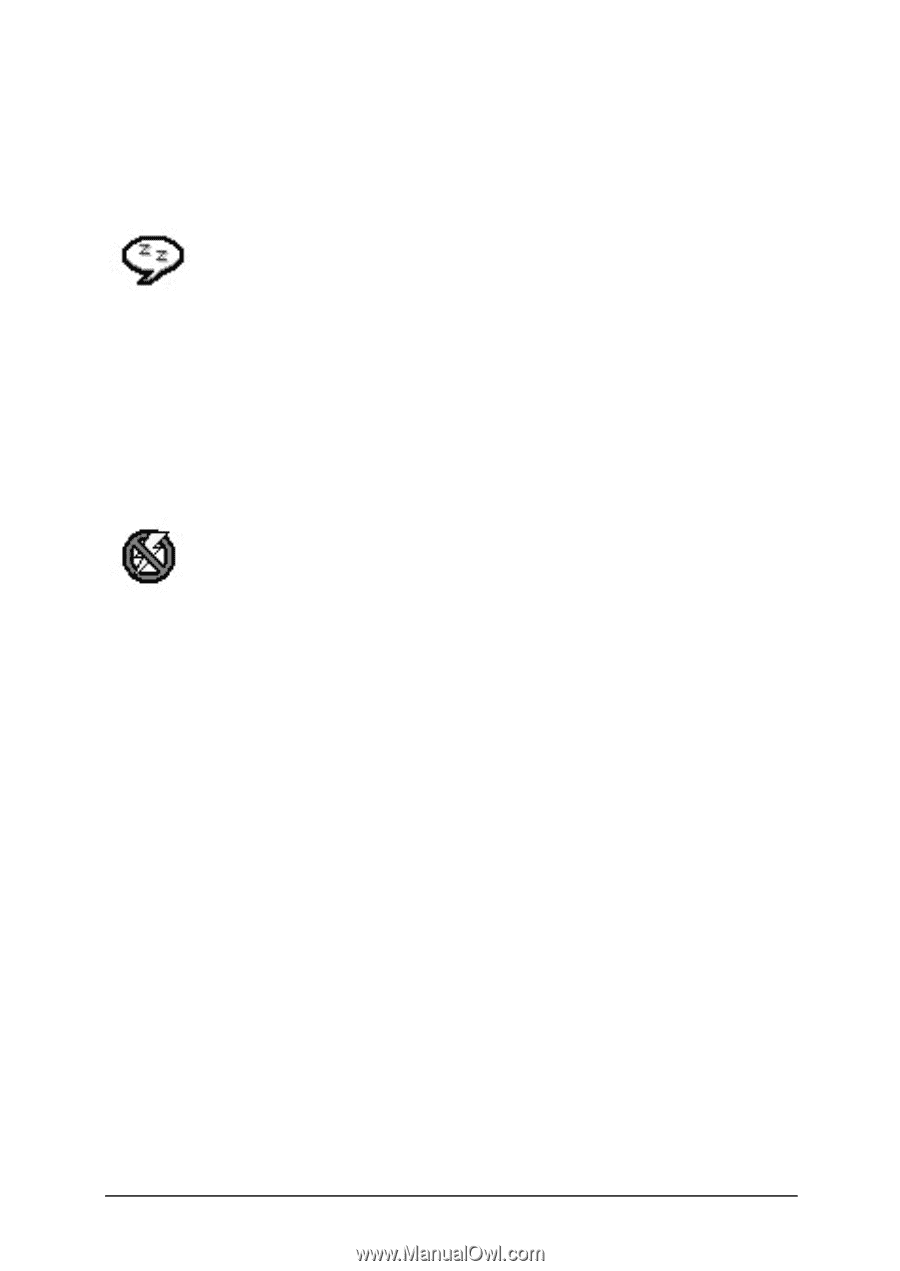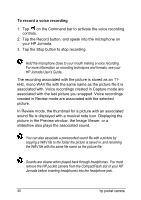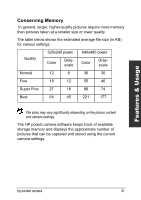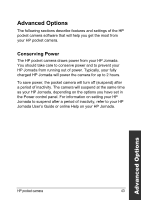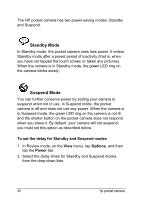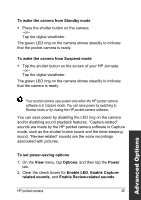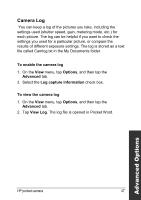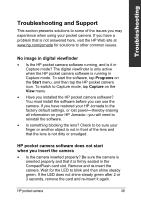HP Jornada 520 HP Pocket Camera for HP Jornada Pocket PC - (English) User Guid - Page 48
Standby Mode, Suspend Mode, To set the delay for Standby and Suspend modes, Options, Power
 |
View all HP Jornada 520 manuals
Add to My Manuals
Save this manual to your list of manuals |
Page 48 highlights
The HP pocket camera has two power-saving modes: Standby and Suspend. Standby Mode In Standby mode, the pocket camera uses less power. It enters Standby mode after a preset period of inactivity (that is, when you have not tapped the touch screen or taken any pictures). When the camera is in Standby mode, the green LED ring on the camera blinks slowly. Suspend Mode You can further conserve power by setting your camera to suspend when not in use. In Suspend mode, the pocket camera is off and does not use any power. When the camera is in Suspend mode, the green LED ring on the camera is not lit, and the shutter button on the pocket camera does not respond when you press it. By default, your camera will not suspend; you must set this option as described below. To set the delay for Standby and Suspend modes 1. In Review mode, on the View menu, tap Options, and then tap the Power tab. 2. Select the delay times for Standby and Suspend modes from the drop-down lists. 44 hp pocket camera