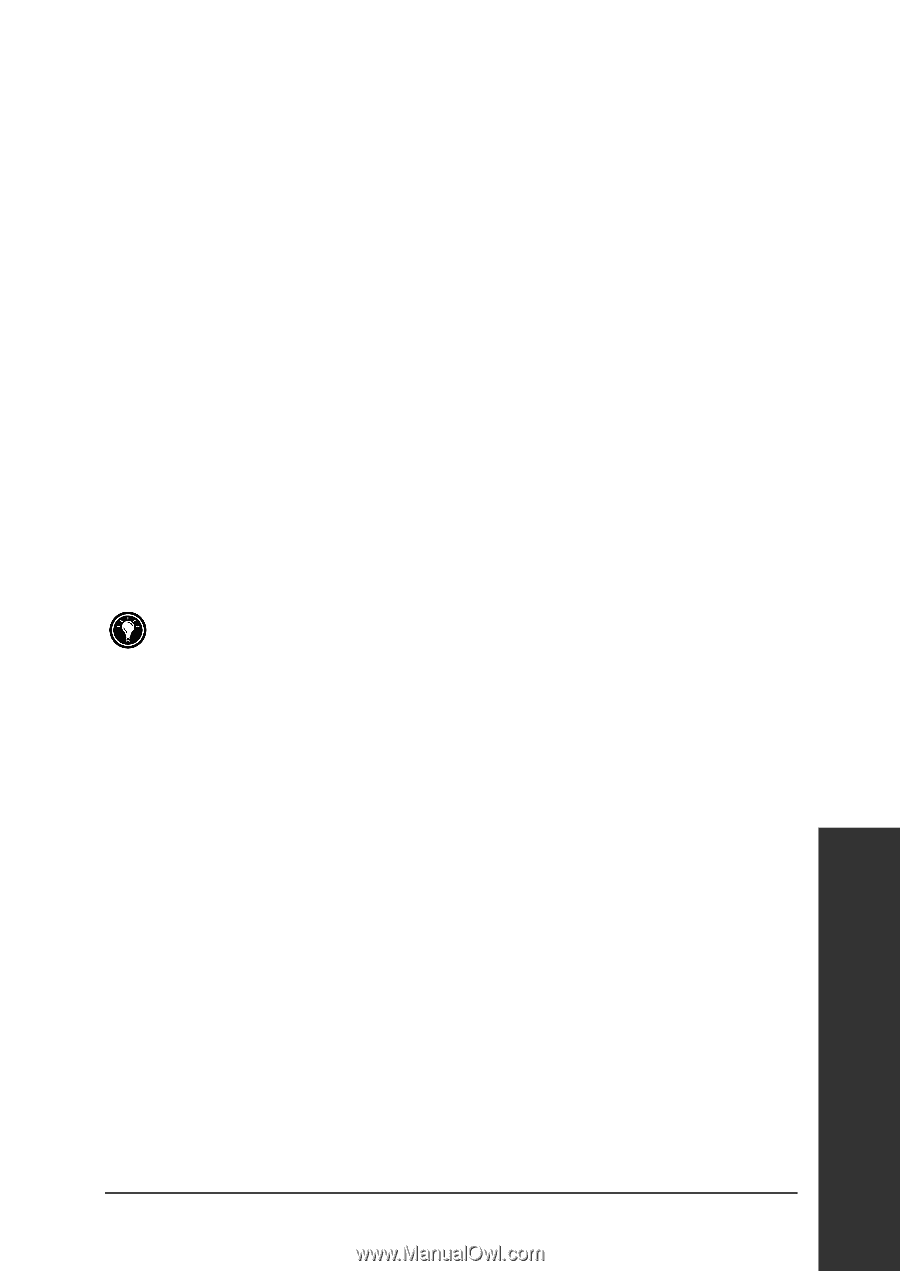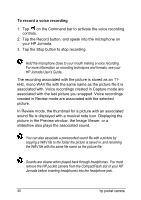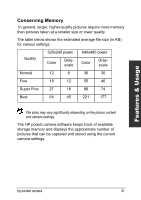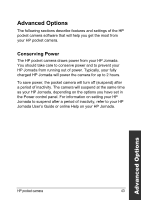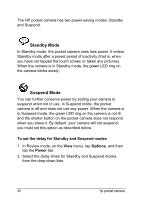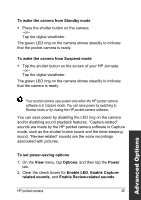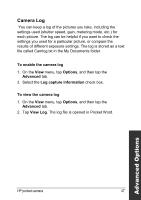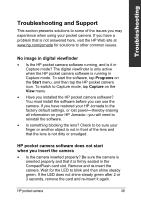HP Jornada 520 HP Pocket Camera for HP Jornada Pocket PC - (English) User Guid - Page 49
Enable Review-related sounds, Enable LED
 |
View all HP Jornada 520 manuals
Add to My Manuals
Save this manual to your list of manuals |
Page 49 highlights
To wake the camera from Standby mode Press the shutter button on the camera. -or- Tap the digital viewfinder. The green LED ring on the camera shines steadily to indicate that the pocket camera is ready. To wake the camera from Suspend mode Tap the shutter button on the screen of your HP Jornada. -or- Tap the digital viewfinder. The green LED ring on the camera shines steadily to indicate that the camera is ready. Advanced Options Your pocket camera uses power only when the HP pocket camera software is in Capture mode. You can save power by switching to Review mode or by closing the HP pocket camera software. You can save power by disabling the LED ring on the camera and/or disabling sound playback features. "Capture-related" sounds are made by the HP pocket camera software in Capture mode, such as the shutter button sound and the timer-beeping sound. "Review-related" sounds are the voice recordings associated with pictures. To set power-saving options 1. On the View menu, tap Options, and then tap the Power tab. 2. Clear the check boxes for Enable LED, Enable Capturerelated sounds, and Enable Review-related sounds. HP pocket camera 45