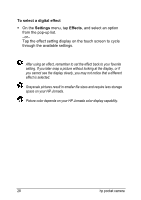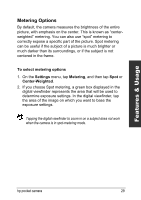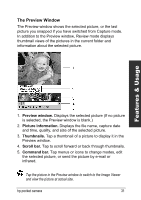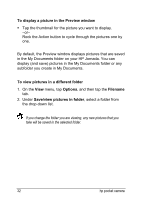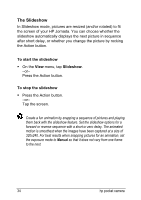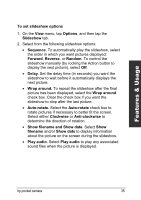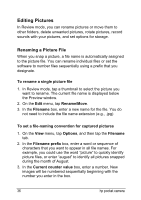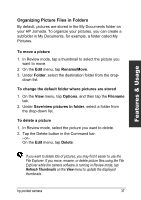HP Jornada 520 HP Pocket Camera for HP Jornada Pocket PC - (English) User Guid - Page 36
To display a picture in the Preview window, To view pictures in a different folder, Options, Filename
 |
View all HP Jornada 520 manuals
Add to My Manuals
Save this manual to your list of manuals |
Page 36 highlights
To display a picture in the Preview window Tap the thumbnail for the picture you want to display. -or- Rock the Action button to cycle through the pictures one by one. By default, the Preview window displays pictures that are saved in the My Documents folder on your HP Jornada. You can display (and save) pictures in the My Documents folder or any subfolder you create in My Documents. To view pictures in a different folder 1. On the View menu, tap Options, and then tap the Filename tab. 2. Under Save/view pictures in folder, select a folder from the drop-down list. If you change the folder you are viewing, any new pictures that you take will be saved in the selected folder. 32 hp pocket camera
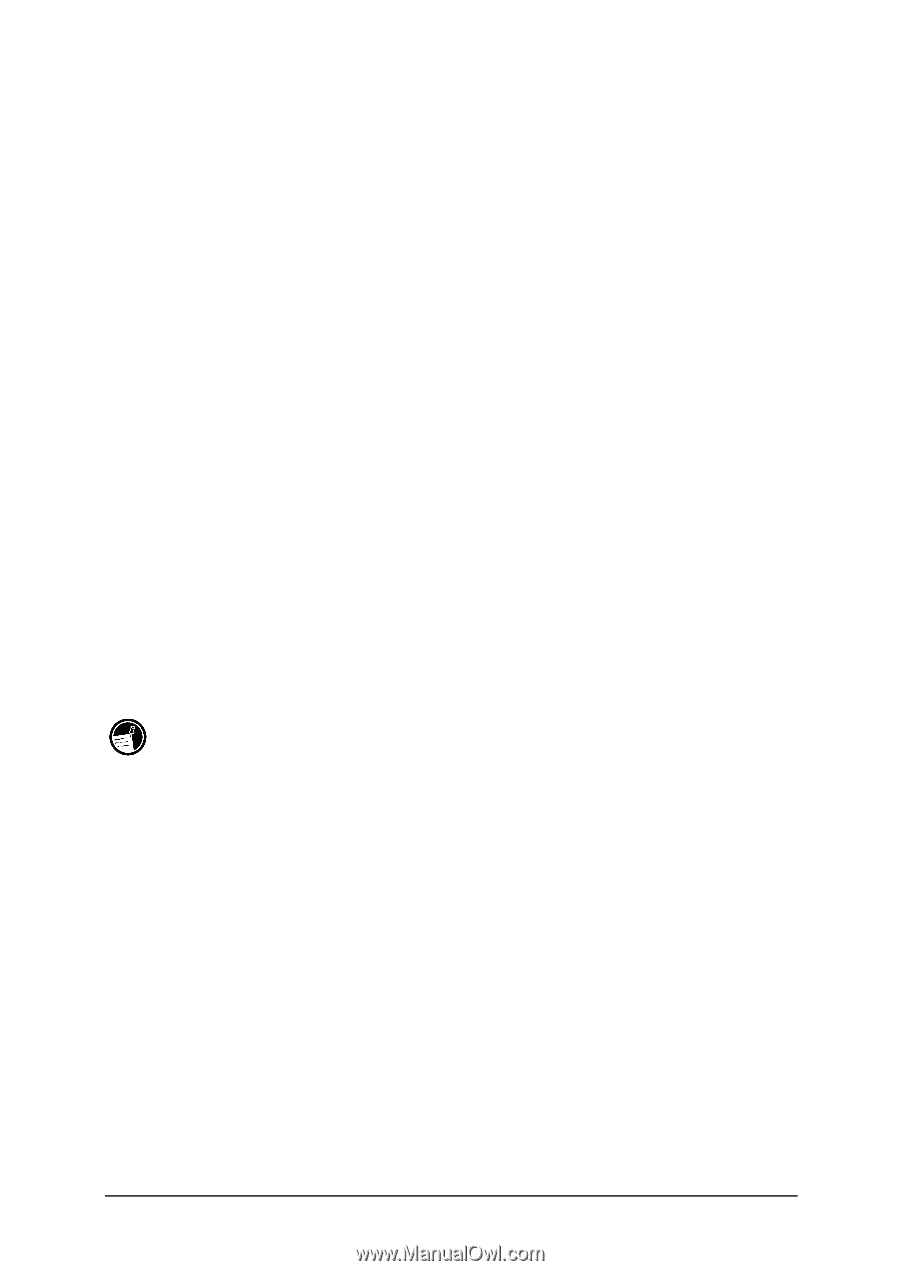
32
hp pocket camera
To display a picture in the Preview window
±
Tap the thumbnail for the picture you want to display.
–or–
Rock the Action button to cycle through the pictures one by
one.
By default, the Preview window displays pictures that are saved
in the My Documents folder on your HP Jornada. You can
display (and save) pictures in the My Documents folder or any
subfolder you create in My Documents.
To view pictures in a different folder
1. On the
View
menu, tap
Options
, and then tap the
Filename
tab.
2. Under
Save/view pictures in folder
, select a folder from
the drop-down list.
If you change the folder you are viewing, any new pictures that you
take will be saved in the selected folder.