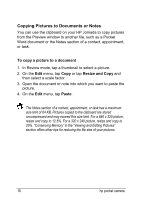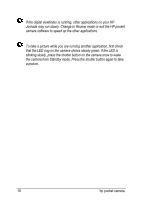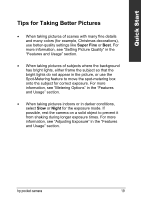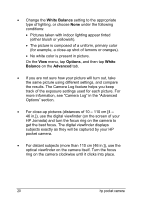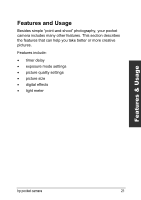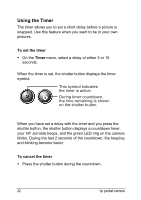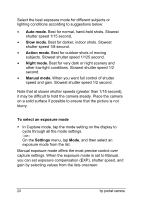HP Jornada 520 HP Pocket Camera for HP Jornada Pocket PC - (English) User Guid - Page 23
Tips for Taking Better Pictures
 |
View all HP Jornada 520 manuals
Add to My Manuals
Save this manual to your list of manuals |
Page 23 highlights
Quick Start Tips for Taking Better Pictures • When taking pictures of scenes with many fine details and many colors (for example, Christmas decorations), use better-quality settings like Super Fine or Best. For more information, see "Setting Picture Quality" in the "Features and Usage" section. • When taking pictures of subjects where the background has bright lights, either frame the subject so that the bright lights do not appear in the picture, or use the Spot-Metering feature to move the spot-metering box onto the subject for correct exposure. For more information, see "Metering Options" in the "Features and Usage" section. • When taking pictures indoors or in darker conditions, select Slow or Night for the exposure mode. If possible, rest the camera on a solid object to prevent it from shaking during longer exposure times. For more information, see "Adjusting Exposure" in the "Features and Usage" section. hp pocket camera 19