HP KVM CAT5 1x1x16 HP IP Console Viewer User Guide - Page 113
Adding or modifying a user for serial console switches, Operation, Console Switch, Administrator
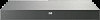 |
View all HP KVM CAT5 1x1x16 manuals
Add to My Manuals
Save this manual to your list of manuals |
Page 113 highlights
Operation Administer user accounts Configure port settings Monitor server status Target server access Server resync Console Switch Administrator Yes Yes Yes Yes Yes Administrator Yes N o Yes Yes Yes User No No No Assigned by admin Yes Adding or modifying a user for serial console switches 1. Select Users. 2. To add a new user, click Add. The Add User dialog box appears. -orTo modify a user, select the name, and then click Modify. The Modify User dialog box appears. 3. When adding a user, enter the three- to 16-character user name in the Name field. Spaces are not allowed. 4. Enter the user name and password (user assigned), and verify the password by entering it again in the Verify Password field. Passwords must be five to 16 characters in length, contain both alphabetic and numeric characters, and contain both uppercase and lowercase alphabetic characters. User names must be three to 16 characters. If you intend on using the optional LDAP functionality in the future, be sure to follow the LDAP version 3 syntax user account rules when creating a user name. NOTE: The Access Rights button is enabled only when Access Level=User is selected. NOTE: The password fields are disabled (grayed-out), when using LDAP Authentication Only mode. Managing serial console switches 113















