HP KVM CAT5 1x1x16 HP IP Console Viewer User Guide - Page 134
Adding, modifying, and deleting trap destinations for serial console switches
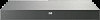 |
View all HP KVM CAT5 1x1x16 manuals
Add to My Manuals
Save this manual to your list of manuals |
Page 134 highlights
Adding, modifying, and deleting trap destinations for serial console switches In the Trap Destinations area, you can specify up to four SNMP trap destinations to which this serial console switch sends traps. You can also modify and delete existing trap destinations. To add a trap destination: 1. Click Add. The Trap Destination dialog box appears. 2. Enter the IP address of the trap destination. 3. Click OK to add the trap destination. To modify a trap destination: 1. Select an entry in the Trap Destination list, and click Modify. The Trap Destination dialog box appears. 2. Modify the entry as needed. 3. Click OK to save the changes. To delete a trap destination: 1. Select an entry in the Trap Destinations list, and click Delete. You are prompted to confirm the deletion. 2. Click Yes to confirm the deletion. Configuring trap parameters for serial console switches An SNMP trap is a notification sent by the serial console switch to a management station to indicate that an unusual event has occurred in the switch that might demand further attention. You can specify what SNMP traps are sent to the management stations by clearing or selecting the appropriate checkboxes in the list (the SNMP Authentication Failure Trap is not selected by default). When you select the Traps category for the first time, the Manage Console Switch retrieves and displays a list of SNMP traps from the serial console switch. You can select Enable All or Disable All to easily select or clear the entire list. NOTE: The CPQSERIAL.MIB file is provided on the HP IP Console Viewer CD to be used with HP Systems Insight Manager or other SNMP management stations to properly receive SNMP traps. Managing serial console switches 134















