HP KVM CAT5 1x1x16 HP IP Console Viewer User Guide - Page 235
Disconnecting a user, SNMP, Configuring SNMP parameters
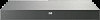 |
View all HP KVM CAT5 1x1x16 manuals
Add to My Manuals
Save this manual to your list of manuals |
Page 235 highlights
4. In the Duration field, enter a value from 1 to 99 to indicate the number of hours that a lockout lasts. To disable the Security Lock-Out feature: 1. Click the Configure tab. 2. In the left column, select the Users category. 3. Clear the Enable Lock-Outs checkbox. This procedure does not unlock any locked accounts. To unlock an account: 1. Click the Configure tab. 2. In the left column, select the Users category. 3. Select the checkbox next to the username for the account. 4. Click Unlock. Disconnecting a user 1. Click the Status tab. 2. For each user that you want to disconnect, select the checkbox adjacent to the username in the list. 3. Click Disconnect Session. 4. Click OK. SNMP SNMP is a protocol for communicating management information between network management applications and console switches. Other SNMP managers can communicate with your console switches by accessing MIB-II and the public portion of the enterprise MIB. When you select the SNMP category, the OBWI retrieves the SNMP parameters from the console switch. In the SNMP category, you can enter system information and community strings. You can also assign stations to manage console switches and receive SNMP traps from console switches. If you enable SNMP, console switches respond to SNMP requests over UDP port 161. The OBWI uses a secure proprietary interface other than standard SNMP to control switches, and it communicates over a different port. Configuring SNMP parameters 1. Click the Configure tab. 2. In the left column, click the SNMP category. Using the on-board Web interface (OBWI) 235















