HP KVM CAT5 1x1x16 HP IP Console Viewer User Guide - Page 120
Deleting a user for serial console switches
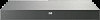 |
View all HP KVM CAT5 1x1x16 manuals
Add to My Manuals
Save this manual to your list of manuals |
Page 120 highlights
Deleting a user for serial console switches 1. Select a user in the Users category. 2. Click Delete. The Confirm Deletion dialog box appears. 3. Click Yes to confirm the deletion. -orClick No to exit the window without deleting the user. Locking and unlocking user accounts for serial console switches If the serial console switch is configured for Local Authentication and a user enters an invalid password five consecutive times, the Security Lock-out feature temporarily disables that account. If a user attempts to log in again, an error message appears from the software client application. All local accounts, except the Override Admin account are subject to this lock-out policy. An administrator can specify the number of hours (1 to 99) that accounts are locked. When Enable Lockouts is not selected, the Security Lock-out feature is disabled, and no users can be locked out. If an account becomes locked, it remains locked until the number of hours specified in the Duration field have elapsed, the console switch is power cycled, or an administrator unlocks the local account using the Unlock function on this panel. NOTE: If your account is locked and you have LDAP Authentication and Access Control enabled, your account must be unlocked through the Active Directory. Contact your active directory administrator for further details. Managing serial console switches 120















