HP KVM CAT5 1x1x16 HP IP Console Viewer User Guide - Page 208
Server Parameters tab, Search Parameters tab
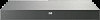 |
View all HP KVM CAT5 1x1x16 manuals
Add to My Manuals
Save this manual to your list of manuals |
Page 208 highlights
Server Parameters tab The Server Parameters tab displays the parameters that define LDAP server connection information. Enter the primary and secondary server IP address of Directory servers in the IP Address fields. Each address can be entered in numeric form or by specifying a symbolic name that is registered in the DNS service. NOTE: Entering information into the Secondary Server IP Address field is optional. Enter the UDP port numbers that are used to communicate with the LDAP servers in the Port ID fields. The default value is 389 for non-secure LDAP and 636 for secure LDAP. The HP IP Console Viewer automatically enters the Port ID when an Access Type is specified. Specify how a query is sent to each Directory server by selecting the appropriate Access Type radio button. Selecting the LDAP radio button sends plaintext, while the LDAPS radio button sends LDAP over SSL. NOTE: When the LDAP radio button is selected, all communication is sent as non-secure plaintext between a console switch and a Directory server are sent as non-secure plaintext. For secure, encrypted communication between a console switch and the LDAP server, select the LDAPS radio button. NOTE: LDAPS is only valid if the directory server is configured for LDAPS. Search Parameters tab The Search Parameters tab displays the parameters used when searching the LDAP Directory Service to find user accounts and accounts that represent servers that are attached to console switches. NOTE: The information in the Search DN and Search Base fields for dc=parameters must match. For example, in the Search DN field, if you have dc=widget, in the Search Base field, the dc=parameters must also say dc=widget. Using directory services integration 208















