HP KVM CAT5 1x1x16 HP IP Console Viewer User Guide - Page 34
Sorting displays, Managing cached credentials, Clearing login credentials
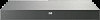 |
View all HP KVM CAT5 1x1x16 manuals
Add to My Manuals
Save this manual to your list of manuals |
Page 34 highlights
is attached. Non-default server names that are read from the console switch during a resynchronization are allowed to override the locally defined names. Sorting displays In certain displays, an HP IP Console Viewer component displays a list of items with columns of information about each item. If a column header contains an arrow, you can sort the display by that column in ascending or descending order. To sort a display by a column header, click the column header. The items in the list will be sorted according to that column. An upward-pointing arrow indicates the list is sorted by that column header in ascending order. A downward-pointing arrow indicates the list is sorted by that column header in descending order. Managing cached credentials To access KVM console switches, serial console switches, and servers, you must first enter a user name and password (credentials). The HP IP Console Viewer uses credential caching, which captures credentials upon first use and automates the authentication of subsequent unit connections. After successfully authenticating, cached credentials are used whenever you access other units during that HP IP Console Viewer session, and the user name and password prompt does not appear unless authentication with the cached credentials fails. Clearing login credentials You can clear cached credentials at any time. NOTE: Clearing login credentials also clears your preference for SSH versus plaintext serial sessions, if previously saved. To clear login credentials: 1. Select Tools>Clear Login Credentials. A message appears. 2. Click OK to exit. Adding and discovering console switches 34















