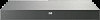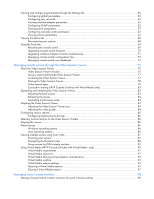Http/Https Ports tab
........................................................................................................................
191
Customizing options
.................................................................................................................................
191
Creating custom field labels
............................................................................................................
191
Modifying the selected view on startup
.............................................................................................
194
Changing the default browser
.........................................................................................................
194
Using Direct Draw
..........................................................................................................................
194
Assigning units to sites, departments, locations, or folders
............................................................................
195
Deleting and renaming a unit
....................................................................................................................
195
Deleting a unit, site, department, location, or folder
...........................................................................
196
Renaming a unit, site, department, location, or folder
........................................................................
196
Managing local databases
........................................................................................................................
196
Saving local databases
...................................................................................................................
196
Exporting local databases
...............................................................................................................
197
Loading local databases
.................................................................................................................
198
Using directory services integration
.............................................................................................
200
Using LDAP
.............................................................................................................................................
200
LDAP Authentication Only mode
................................................................................................................
200
LDAP Authentication and Access Control mode
...........................................................................................
201
LDAP Authentication and Access Control Query types
..................................................................................
201
Query modes
.................................................................................................................................
201
Enabling directory services integration
.......................................................................................................
204
Entering the default LDAP license key
.........................................................................................................
206
Configuring LDAP parameters
....................................................................................................................
207
Server Parameters tab
.....................................................................................................................
208
Search Parameters tab
....................................................................................................................
208
Query Parameters tab
.....................................................................................................................
209
Console switch and server query modes
.....................................................................................................
211
Setting up the Active Directory for performing group attribute mode queries
...................................................
216
Using the on-board Web interface (OBWI)
..................................................................................
218
Setting up the OBWI
................................................................................................................................
218
Upgrading the console switch firmware for OBWI compatibility
..........................................................
218
Upgrading interface adapter firmware for OBWI compatibility
...........................................................
219
Migrating console switches to the OBWI
..........................................................................................
220
Synchronizing the local and console switch databases
.......................................................................
221
Launching the OBWI
................................................................................................................................
222
Installing the certificate
.............................................................................................................................
225
Downgrading console switch firmware
.......................................................................................................
227
Managing console switches
......................................................................................................................
227
Connections
..................................................................................................................................
227
Status
............................................................................................................................................
228
Configure
......................................................................................................................................
228
Tools
.............................................................................................................................................
232
User accounts
................................................................................................................................
233
SNMP
...........................................................................................................................................
235
Resynchronizing server connections
.................................................................................................
237
Modifying a server name
................................................................................................................
237
Configuring tiered switches
.............................................................................................................
238
Interface adapters
..........................................................................................................................
238
Versions
........................................................................................................................................
239
Upgrading firmware using the OBWI
...............................................................................................
242
Rebooting a console switch
.............................................................................................................
246
Managing console switch configuration files
.....................................................................................
246