HP KVM CAT5 1x1x16 HP IP Console Viewer User Guide - Page 153
Selecting an action, Servers., Launch Serial Session., Enter., Keep choice as default setting
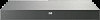 |
View all HP KVM CAT5 1x1x16 manuals
Add to My Manuals
Save this manual to your list of manuals |
Page 153 highlights
SSH settings are configured in the Manage Console Switch window. For more information, see "Configuring session parameters for serial console switches (on page 105)." To choose an encryption method: 1. Click Servers. 2. Double-click the server in the Unit list. -or Select the server, and click Launch Serial Session. -orRight-click the server. Select Launch Serial Session. -orSelect the server and press Enter. If the serial console switch is configured to allow either an SSH or plaintext connection, the Encryption Method dialog box appears. 3. Click Keep choice as default setting to indicate that the selection you make be maintained for subsequent launch requests during the current HP IP Console Viewer session. NOTE: The Encryption Choice dialog box might reappear on your next server access, depending on the credential caching settings. For more information, if cached credentials have been cleared, see "Managing cached credentials (on page 34)." -orContinue to the next step to display the Encryption Method dialog box each time the Serial Session Viewer is launched. 4. Click Yes to launch the Serial Session Viewer using SSH. -orClick No to launch the Serial Session Viewer using no encryption. Selecting an action If the HP IP Console Viewer receives more than one primary action for a selected unit, because it has more than one connection type, the Action Chooser dialog box appears and prompts you to select a single action from the list of possible actions to perform. To select an action, highlight it and click OK. Managing remote servers through the Serial Session Viewer 153















