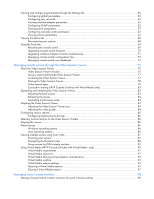HP KVM CAT5 1x1x16 HP IP Console Viewer User Guide - Page 9
Serial Session Viewer, Manage Console Switch windows, OBWI, Features and benefits
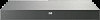 |
View all HP KVM CAT5 1x1x16 manuals
Add to My Manuals
Save this manual to your list of manuals |
Page 9 highlights
Serial Session Viewer The Serial Session Viewer enables you to establish serial sessions with individual servers. You can configure user preferences for all sessions and session properties for each server. The Serial Session Viewer offers a scripting function for automatic server login and a logging function for saving session data to a file. The console switch settings indicate whether SSH or plaintext (non-encrypted) sessions (or both) are allowed. Manage Console Switch windows Each Manage Console Switch window is implemented as a network management module and IP console switch that supports a console switch without OBWI availability. The Manage Console Switch window contains tabs, and each tab represents a top-level function category for the console switch. For example, the Manage Console Switch window tabs might be Settings, Status, and Tools. The number and content of tabbed panels differs for each console switch. OBWI The OBWI provides management functions that are similar to those of the HP IP Console Viewer software. However, the OBWI does not require a software installation. Instead, you use a supported browser ("Browser requirements" on page 10) to launch the OBWI directly from the console switch. Any servers that are connected to the console switch are automatically detected. The OBWI must be accessed from a supported operating system ("Supported operating systems" on page 10) that has Java™ 1.6 installed. Features and benefits • Ease of installation Auto discovery of managed console switches enables you to locate and install new console switches. An installation wizard simplifies the task of initial configuration, and an online help application is available to assist you with installation tasks. • Ease of configuration The HP IP Console Viewer has an intuitive GUI-based configuration with tools to load and save managed console switch-based configuration tables and managed console switch groupings user tables. • Ease of update The HP IP Console Viewer contains easy-to-use tools to initiate flash upgrades, distribute database files, and back up and restore managed console switch-based configurations. • Ease of management The HP IP Console Viewer enables you to add and manage multiple console switches and servers in one system. After a console switch or server is installed, you can configure the console switch parameters; launch, share, or preempt user video sessions; and execute numerous control functions. From the intuitive Manage Console Switch window, you can enable SNMP traps, configure target servers, cascade console switches, and manage user databases. • Increased customization capabilities Product overview 9