HP KVM CAT5 1x1x16 HP IP Console Viewer User Guide - Page 82
Using stealth mode (HP IP Console Switches with Virtual Media only), Console Switches.
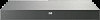 |
View all HP KVM CAT5 1x1x16 manuals
Add to My Manuals
Save this manual to your list of manuals |
Page 82 highlights
Using stealth mode (HP IP Console Switches with Virtual Media only) Administrators can connect to a server in stealth mode, viewing the video output of a remote user undetected. When in stealth mode, the administrator does not have keyboard or mouse control over the target server. To enable stealth Video Session Viewer sessions on a console switch: 1. Click Console Switches. 2. Double-click a console switch. -orSelect a console switch, and click Manage Console Switch. -orRight-click a console switch, and select Manage Console Switch. -orSelect a console switch, and press Enter. 3. Select Settings. 4. Select Sessions. 5. Select Stealth Connections in Connection Sharing. To monitor a server in stealth mode: 1. Click Server. 2. Double-click the server. -orSelect the server, and click Launch KVM Session. -orRight-click the server, and select Launch KVM Session. -or Select the server, and press Enter. NOTE: When the local user is viewing this server, a message notifies you that the server is already involved in a Video Session Viewer session. If the server has multiple session types available, you will be prompted to choose the session type. If the option is available, choose Stealth. 3. Click Yes or OK. -orClick No to cancel the stealth request. The Video Session Viewer of the target server session opens, and the administrator can view all video output of the target server while remaining undetected. NOTE: If Stealth is not listed as a session type or if you are not prompted to connect in stealth mode, either the server properties are not configured to accept stealth mode sessions or you do not have the access rights necessary. Managing remote servers through the Video Session Viewer 82















