HP KVM CAT5 1x1x16 HP IP Console Viewer User Guide - Page 259
Troubleshooting
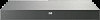 |
View all HP KVM CAT5 1x1x16 manuals
Add to My Manuals
Save this manual to your list of manuals |
Page 259 highlights
Troubleshooting Troubleshooting chart Issue Resolution You cannot access any servers on the console switch after changing the IP address. The LAN connection in the Diagnostic screen displays as green when the network cable has been disconnected from the console switch. You cannot select the checkbox in front of the type of interface adapters to upgrade. The dropdown lists under the console switch Properties window are empty. You attempt to launch the Video Session Viewer, and a black screen appears. The local and remote cursors do not align. You have intermittent Video Session Viewer issues. The user name and password are not accepted when you try to access Manage Console Switch. The mouse cursor flickers. The IP address in the Network subcategory and under the console switch Properties window must match to have full functionality. Wait one minute and verify the status of the LAN connection in the Diagnostics screen. The checkbox cannot be selected if all interface adapters have current firmware. The dropdown lists are empty until you enter more than one name for the selected category. There is no communication from the server. • Be sure that the server is powered on. • Be sure that the power source is valid. • Be sure that the cables are connected properly. • See "Aligning the cursors (on page 86)." • See "Synchronizing your mouse pointers ("Synchronizing mouse pointers" on page 12)." • Select Tools>Automatic Video Adjust in the Video Session Viewer. • Click the Align Local Cursor icon in the Video Session Viewer. • Select Tools>Automatic Video Adjust in the Video Session Viewer. If a new user name and password have not been created, the default user name is Admin (case-sensitive) and the default password field is blank. The video driver does not properly support Direct Draw. Clear the Direct Draw checkbox under Tools>Options. Troubleshooting 259















