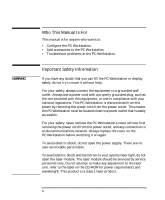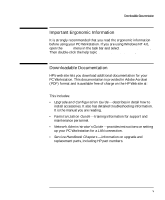English
ix
If You Cannot Turn Off Your PC Workstation . . . . . . . . . . . . . . . . . .
62
If Your PC Workstation Has a Hardware Problem . . . . . . . . . . . . . .
63
Display Does Not Work Properly. . . . . . . . . . . . . . . . . . . . . . . . . . . . . . . .
63
If Your Keyboard Does Not Work . . . . . . . . . . . . . . . . . . . . . . . . . . . . . . .
64
If Your Mouse Does Not Work . . . . . . . . . . . . . . . . . . . . . . . . . . . . . . . . . .
65
If the Flexible Disk Drive Does Not Work. . . . . . . . . . . . . . . . . . . . . . . . .
65
If the Hard Disk Drive Does not Work. . . . . . . . . . . . . . . . . . . . . . . . . . . .
66
If the CD-ROM Drive Has a Problem. . . . . . . . . . . . . . . . . . . . . . . . . . . . .
67
The CD-ROM Drive Does not Work . . . . . . . . . . . . . . . . . . . . . . . . . . . . . .67
No Sound from the CD-ROM Drive . . . . . . . . . . . . . . . . . . . . . . . . . . . . . .67
The CD-ROM Drive is Idle . . . . . . . . . . . . . . . . . . . . . . . . . . . . . . . . . . . . .67
The CD-ROM Drive Does not Open. . . . . . . . . . . . . . . . . . . . . . . . . . . . . .68
If an Accessory Board Does not Work. . . . . . . . . . . . . . . . . . . . . . . . . . . .
69
If Your PC Workstation Has a Software Problem . . . . . . . . . . . . . . .
70
If You Have Forgotten Your Hardware Password . . . . . . . . . . . . . . . . . . .
70
If You Can’t Start the Setup Program . . . . . . . . . . . . . . . . . . . . . . . . . . . .
71
If the Date and Time Are Incorrect. . . . . . . . . . . . . . . . . . . . . . . . . . . . . .
71
If You Have a Network Problem . . . . . . . . . . . . . . . . . . . . . . . . . . . . . . . .
71
Using Your HP Enhanced Keyboard . . . . . . . . . . . . . . . . . . . . . . . . . .
73
Using Your HP Enhanced Mouse. . . . . . . . . . . . . . . . . . . . . . . . . . . . .
76
4
Technical Information
Features . . . . . . . . . . . . . . . . . . . . . . . . . . . . . . . . . . . . . . . . . . . . . . . . .
78
System Specifications . . . . . . . . . . . . . . . . . . . . . . . . . . . . . . . . . . . . . .
81
Power Consumption Information . . . . . . . . . . . . . . . . . . . . . . . . . . . . . . .
81