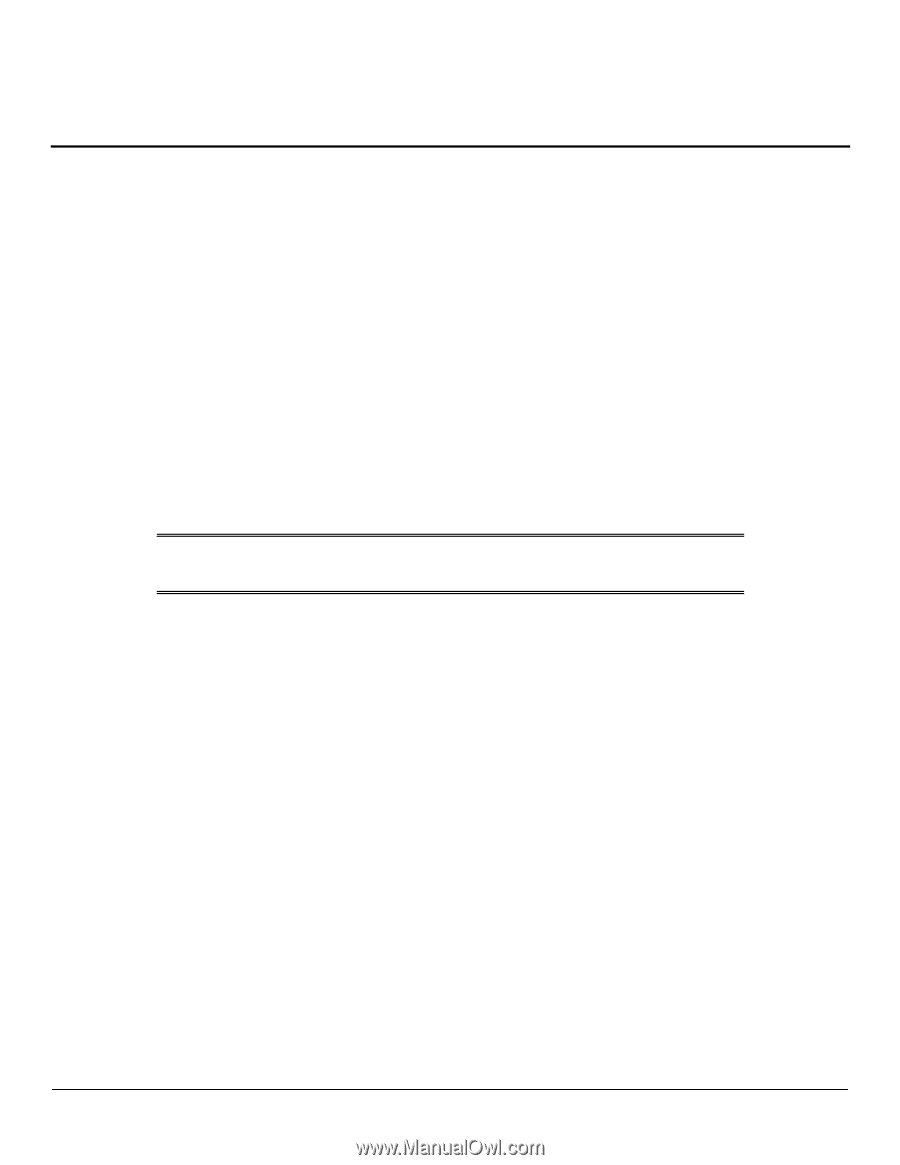HP LaserJet 9000 HP LaserJet 9000 Series - Software Technical Reference - Page 10
Software Description, Introduction, Supported operating systems, Technology backgrounders - driver windows 7
 |
View all HP LaserJet 9000 manuals
Add to My Manuals
Save this manual to your list of manuals |
Page 10 highlights
Software Description Software Technical Reference for the HP LaserJet 9000 printers Introduction The printer comes with software and installers for Microsoft (R) Windows (R) and Apple Computer, Inc., Macintosh (TM) systems. UNIX (R) and OS/2 systems are supported, but are available only through the Web. For particular information about a given system's installer, drivers, and components, locate the section that corresponds to that system. Supported operating systems The following operating systems (OSs) support a full-featured configuration of the HP LaserJet 9000 printing system software, including standard printer command language (PCL) and PS emulation drivers: • Windows 3.1x (PCL 6 and PCL 5e) supported through the use of the HP LaserJet 8100 printer drivers. PS is supported with the HP LaserJet 8150 driver. • Windows 95 and Windows 98. • Windows Millennium Edition (Me). • Windows NT 4.0 (Service packs 3 through 6). • Windows 2000 (Service pack 1). • IBM OS/2 2.0 or later. • Macintosh OS System 7.5.3 or later. (PS) NOTE: The HP LaserJet 8100 PCL 5e and PCL 6 drivers and the HP LaserJet 8150 PS driver necessary for Windows 3.1x systems are included on the HP LaserJet 9000 compact disc (CD). Supported network operating systems The following network operating systems support a full-featured configuration of the HP LaserJet 9000 printing system software, including standard PCL and PostScript emulation drivers: • Windows NT 4.0 • Windows 2000 • Novell NetWare 4.x • Novell NetWare 5.x Technology backgrounders Bidirectional communication The HP LaserJet 9000 Series printing system software uses a new bidirectional communication technology. Previous versions of printing system software used Cooperative Object Layering Abstraction (COLA) architecture. Bidirectional communication describes printer response to data inquiries from the computer and reports back information, such as what type of print media is available or what accessories are connected to the printer. If a printer does not have this capability (no bidirectional mode), it can only accept commands from the host and cannot report information back. Driver Autoconfiguration and Job Status and Alerts use bidirectional communications software. The typical installation installs Driver Autoconfiguration in supported environments that contain the bidirectional software. Use the custom installation when you do not want these features. 2