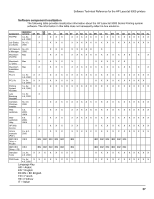HP LaserJet 9000 HP LaserJet 9000 Series - Software Technical Reference - Page 108
Installation and Removal, Windows 95, Windows NT 4.0, and Windows 2000
 |
View all HP LaserJet 9000 manuals
Add to My Manuals
Save this manual to your list of manuals |
Page 108 highlights
Software Technical Reference for the HP LaserJet 9000 printers Installation and Removal This section provides procedures for installing and removing the HP LaserJet 9000 Series Printing System software for each supported operating system. It also provides information about font support and system modifications. Supported operating systems include: • Windows 95, Windows 98, and Windows Me, Windows NT 4.0, and Windows 2000 • Windows 3.x • Macintosh Windows 95, Windows 98, Windows Me, Windows NT 4.0, and Windows 2000 This section addresses the following topics: • Font support • Installation instructions • General installation for Windows 95, 98, Me, NT 4.0, and 2000 operating systems • Detailed Windows installation • Setting a default printer • Uninstalling Windows printing system components • PCL 5e driver modifications • PCL 6 driver modifications • PS emulation driver modifications • Additional $SYSTEM directory files for Windows 95, 98, Me, NT 4.0, and 2000 OSs • $WINDIR (Windows directory path) • $PROGFILES\Hewlett-Packard\Status for Windows 95, 98, Me, NT 4.0, and 2000 operating systems • $DEFAULT for Windows 95, 98, Me, NT 4.0, and 2000 operating systems • $SUPPORTDIR\ for Windows 95, 98, Me, NT 4.0, and 2000 • $TEMP\ for Windows 95, 98, Me, NT 4.0, and 2000 • .INI file modifications for Windows 95, 98, Me, NT 4.0, and 2000 • Registry modifications for Windows 95, 98, Me, NT 4.0, and 2000 • Services registry modifications for Windows NT 4.0 and Windows 2000 • Icons created for Windows 95, 98, Me, NT 4.0, and 2000 operating systems NOTE: In the descriptions that follow, the $ symbol before a path name indicates that the path to that directory can change from system to system. The term $Path indicates that the path and the subdirectory can change from system to system. 100