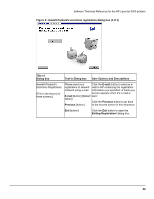HP LaserJet 9000 HP LaserJet 9000 Series - Software Technical Reference - Page 34
Adjusting the left and right sides of the at the same time, Job Retention in RAM - hard disk location
 |
View all HP LaserJet 9000 manuals
Add to My Manuals
Save this manual to your list of manuals |
Page 34 highlights
Software Technical Reference for the HP LaserJet 9000 printers Adjusting the left and right sides of the page at the same time NOTE: The Y shift adjusts both the top and bottom sides. The X1 shift adjusts the printed area to either the left or the right. Use the X2 shift to adjust both the left and right sides of the printed area in the desired direction. To adjust both the left and right sides of the printed area in the desired direction: 1. Examine the borders on the left and right of the registration page. 2. Note the X2 SHIFT value necessary to move the left and right borders in the desired direction. 3. Press the select button to enter the menus. 4. Press the select button on the control panel display to enter the menus. 5. Use the up and down arrows to highlight CONFIGURE DEVICE, and then press the select button to select. 6. Use the up and down arrows to highlight PRINT QUALITY, and then press the select button to select. 7. Use the up and down arrows to highlight SET REGISTRATION, and then press the select button to select. 8. Use the up and down arrows to highlight the name of the desired tray (ADJUST TRAY 1, ADJUST TRAY 2, ADJUST TRAY 3, OR ADJUST TRAY 4), and then press the select button to select. 9. Use the up and down arrows to highlight X2 SHIFT, and then press the select button to select. 10. Use the up and down arrows to locate the value you identified in step 2, and then press the select button to save the new value. Job Retention in RAM The HP LaserJet 8100 printer introduced Job Retention features that required the use of an EIO hard disk. A feature of the HP LaserJet 9000 printer, called Job Retention in RAM, lets you use some Job Retention options without an installed EIO hard disk in the printer. The proof-and-hold and private job options are available with the Job Retention in RAM feature. Other options continue to require the installed EIO hard disk. NOTE: The Job Retention in RAM feature is not supported using Windows 3.1x. For more information about the Job Retention feature, see the "Destination Features" section, under "Paper tab features," in the section about PCL 6 and PCL 5e driver features. Job Status and Alerts The HP LaserJet 9000 Series Printing System software includes a utility called Job Status and Alerts that lets you monitor print jobs and printer status from the desktop. Job Status and Alerts is a selectable component of custom installation. To install Job Status and Alerts, choose the Custom Installation and click the appropriate check box. 26