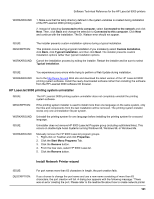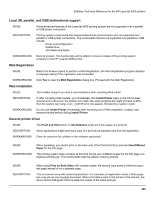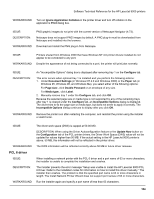HP LaserJet 9000 HP LaserJet 9000 Series - Software Technical Reference - Page 157
K, Known Issues, General printer, HP€LaserJet 9000 printing system installer
 |
View all HP LaserJet 9000 manuals
Add to My Manuals
Save this manual to your list of manuals |
Page 157 highlights
Known Issues Software Technical Reference for the HP LaserJet 9000 printers General printer ISSUE: Labels do not print from the cassette trays. DESCRIPTION: Printing labels from trays 2, 3, and 4 can damage the printer. Labels can be printed only from optional tray 1. WORKAROUND: Do not print labels from trays 2, 3, and 4. Use tray 1. ISSUE: DESCRIPTION: WORKAROUND: Transparencies do not print correctly. The printer can accommodate only transparencies designed specifically for laser printers. Use only transparencies designed for laser printers. ISSUE: When tray 1 is not installed, the minimum and maximum values for custom paper sizes are incorrect on Windows NT 4.0 PCL 6 drivers. DESCRIPTION: Specifications state that when tray 1 is not installed, the minimum custom paper size allowed is 148 by 210 mm (5.83 by 8.27 inches), and the maximum is 279.4 by 431.8 mm (11.7 by 17 inches). Actual minimum size when tray 1 is not installed is 98 by 191mm (3.87 by 7.5 inches); the actual maximum size is 312 by 470 mm (12.28 inches by 18.46 inches). WORKAROUND: If tray 1 is not installed, the minimum custom paper size allowed is 148 by 210 mm (5.83 by 8.27 inches), and the maximum is 279.4 by 431.8 mm (11.7 by 17 inches). When tray 1 is installed, the actual minimum size is 98 by 191mm (3.87 by 7.5 inches), and the actual maximum size is 312 by 470 mm (12.28 inches by 18.46 inches). HP LaserJet 9000 printing system installer Hard disk free space requirements Before installing the HP LaserJet 9000 printing system software, verify that the target disk drive has at least 20 MB of disk space available for the installation. ISSUE: DESCRIPTION: WORKAROUND: During Network installation, changing the port name causes Network Installer to fail and returns a severe error message. If the port name is changed during installation and a port name longer than 49 characters is used, the installer is unable to install any drivers and returns a setup error dialog box that states, "Setup was unable to install the HP LaserJet 9000 PCL 6 driver. Refer to the installation Notes for information on how to install this driver manually." Clicking OK produces identical message boxes for PCL 5e and PS drivers. Use a port name no longer than 49 characters. ISSUE: The Turkish installer fails at the start of the installation and displays a message dialog box. 149