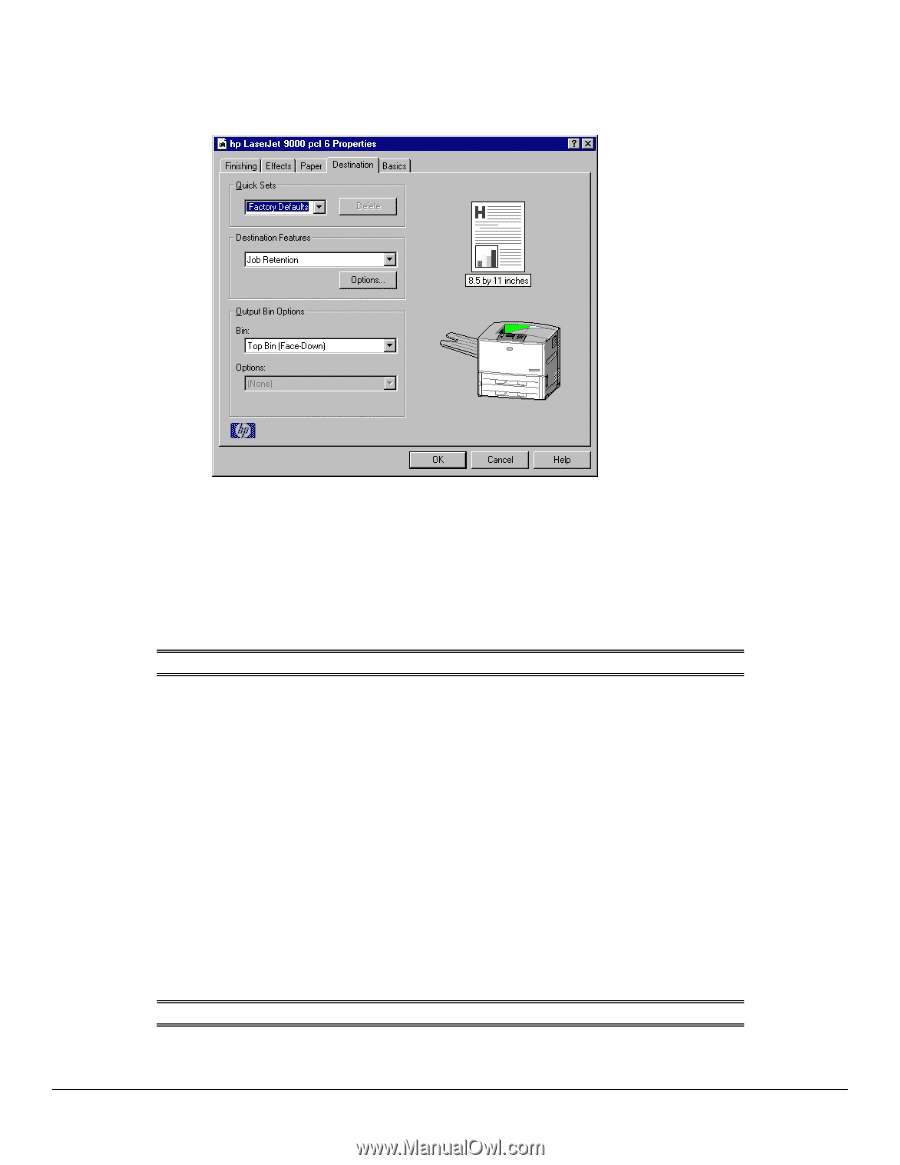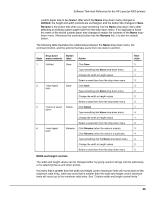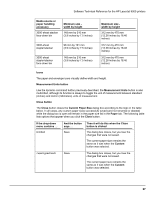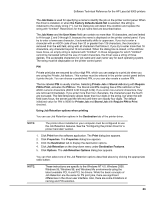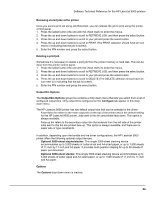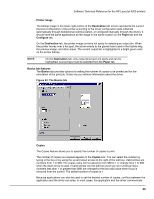HP LaserJet 9000 HP LaserJet 9000 Series - Software Technical Reference - Page 68
Destination Features, Hardware configuration and availability of Job Retention options
 |
View all HP LaserJet 9000 manuals
Add to My Manuals
Save this manual to your list of manuals |
Page 68 highlights
Software Technical Reference for the HP LaserJet 9000 printers Figure 31: The Destination tab Destination Features The Destination Features group box provides controls for Job Retention. This group box is only visible if Printer Hard Disk or Job Retention Enabled is selected in the More Configuration Options dialog box available on the Configure tab. Hardware configuration and availability of Job Retention options NOTE: The Job Retention in RAM feature is not supported under Windows 3.1x. The Job Retention options available to you depends upon whether your printer has an optional hard disk installed. Some of the Job Retention options require a printer hard disk (an optional HP EIO disk drive). However, the feature called Job Retention in RAM allows you to use some of the Job Retention options without installing a printer hard disk. The Proof and Hold and Private Job options are available through the Job Retention in RAM feature, and do not require the installation of a hard disk. The Quick Copy and Stored Job options require the installation of a printer hard disk. To use all four of the Job Retention options, the printer must have the optional hard disk installed, the Printer Hard Disk selected on the More dialog box of the Configure tab, and the print driver configured to use hard disk storage. Configuring the printer driver for a printer hard disk If the print driver on your computer is not yet configured to use the hard disk, follow these simple steps: NOTE: These steps must be completed for each driver. 1. Double-click the My Computer icon. This opens the My Computer window. 60