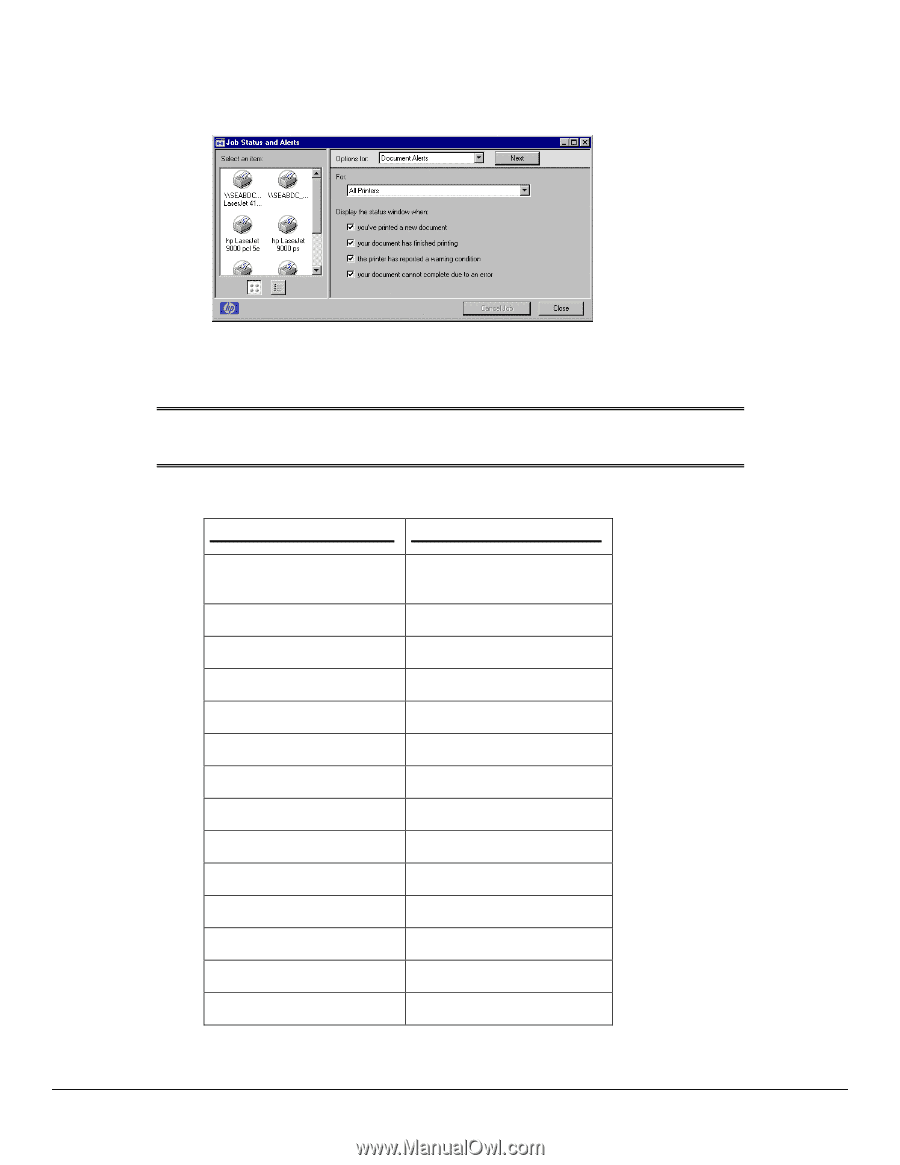HP LaserJet 9000 HP LaserJet 9000 Series - Software Technical Reference - Page 38
Document Alerts option, Printer model, Drivers supported, PCL 6, PCL 5c, PS
 |
View all HP LaserJet 9000 manuals
Add to My Manuals
Save this manual to your list of manuals |
Page 38 highlights
Software Technical Reference for the HP LaserJet 9000 printers Figure 13: Document Alerts option If the last two conditions occur, the printer status icon in the Windows system tray changes to one of two icons, a yellow triangle or a stop sign, each with an exclamation point. Double-click the icon to open the Job Status and Alerts window and view information about the condition. NOTE: Depending upon the options you select, the status window will change information for each job printed, each job completed, and each warning condition detected. The following table lists the HP printer models and drivers that support Job Status and Alerts. Printer model Drivers supported HP LaserJet 4000 Series* PCL 6, PCL 5e (but not the older RASDD version), PS HP LaserJet 4100 Series PCL 6, PCL 5e, PS HP Color LaserJet 4500** PCL 6, PCL 5c, PS HP LaserJet 5000 Series* PCL 6, PCL 5e, PS HP LaserJet 8000*** PCL 6, PCL 5e, PS HP LaserJet 8100 Series PCL 6, PCL 5e, PS HP LaserJet 8150 Series PCL 6, PCL 5e, PS HP Color LaserJet 8500 PS HP Color LaserJet 8550 PCL 5c, PS HP LaserJet 4050 Series PCL 6, PCL 5e, PS HP Color LaserJet 4550 PCL 6, PCL 5e, PS HP LaserJet 9000 Series PCL 6, PCL 5e, PS HP Mopier 240 PCL 6, PS HP Mopier 320 PCL 6, PS * The original drivers released with the HP LaserJet 4000 series and HP LaserJet 5000 Series printers do not support Job Status and Alerts. Since those products were introduced, the drivers have been updated. The new drivers support Job Status and Alerts. 30