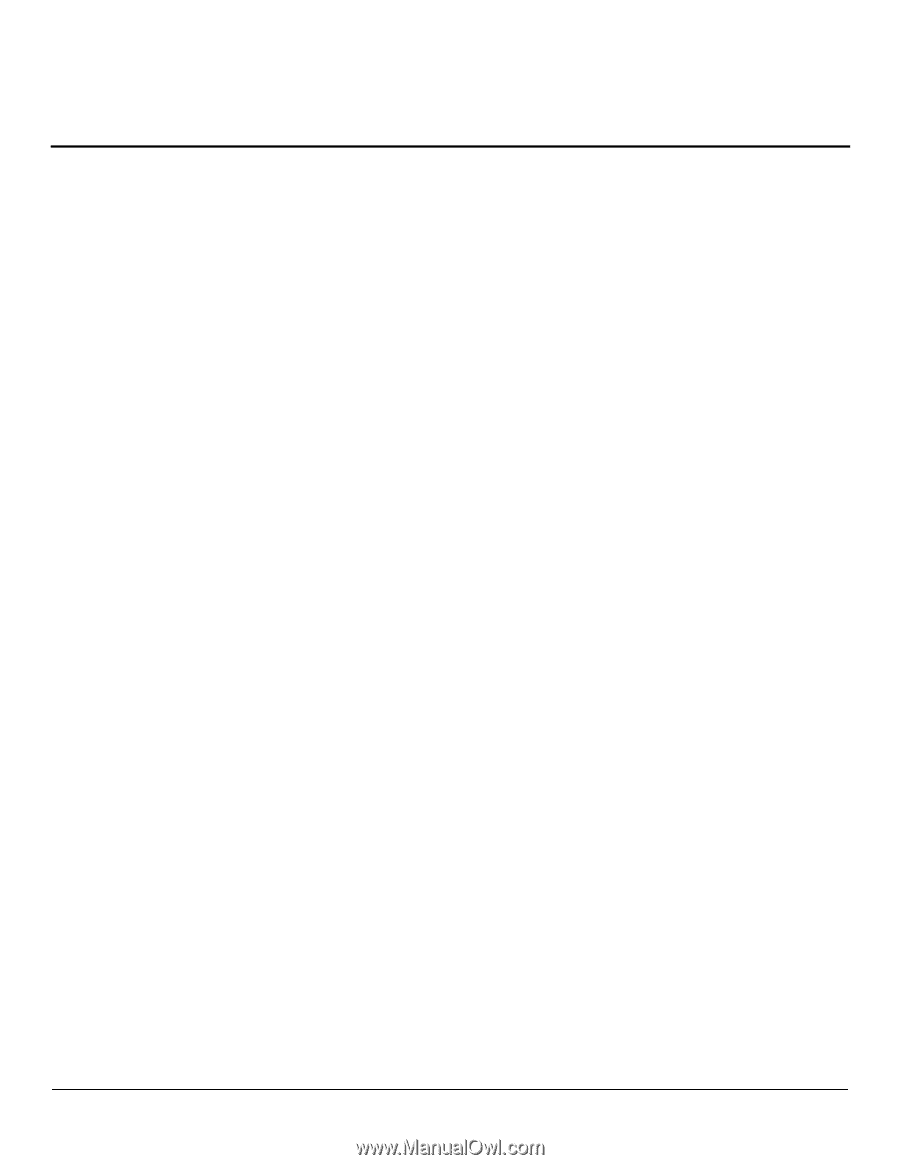Software Technical Reference for the HP LaserJet 9000 printers
iii
Table of Contents
Notice
...............................................................................................................................................................................
ii
Trademark notices
............................................................................................................................................................
ii
TABLE OF CONTENTS
.........................................................................................................................................................
III
PURPOSE AND SCOPE
.........................................................................................................................................................
1
SOFTWARE DESCRIPTION
...................................................................................................................................................
2
Introduction
2
Supported operating systems
2
Supported network operating systems
2
Technology backgrounders
2
Bidirectional communication
............................................................................................................................................
2
Euro character
..................................................................................................................................................................
3
Printing system components
4
Printing system and installer
............................................................................................................................................
4
Printing system version
................................................................................................................................................
4
Installer version
.............................................................................................................................................................
4
Installer features
...........................................................................................................................................................
4
CD browser for Windows systems
................................................................................................................................
4
Installable components
.....................................................................................................................................................
6
Printer drivers
...............................................................................................................................................................
6
PCL 5e, PCL 6, and PS drivers
................................................................................................................................
6
Windows 3.1x driver versions
...................................................................................................................................
6
Windows 95/98/Me driver versions
...........................................................................................................................
6
Windows NT 4.0 driver versions
...............................................................................................................................
6
Windows 2000 driver versions
..................................................................................................................................
6
Macintosh and Macintosh-compatible system driver versions
.....................................................................................
7
AutoCAD driver versions
..............................................................................................................................................
7
Additional driver availability
..........................................................................................................................................
7
Additional software components
...................................................................................................................................
7
Windows component descriptions
................................................................................................................................
8
Driver Autoconfiguration
...........................................................................................................................................
8
Job Status and Alerts
................................................................................................................................................
8
HP LaserJet 9000 user documentation
........................................................................................................................
9
HP LaserJet 9000 guides
..........................................................................................................................................
9
HP LaserJet 9000 printer printing system release notes
..........................................................................................
9
HP LaserJet 9000 printer printing system late-breaking readme
.............................................................................
9
HP 2000-sheet input (optional tray 4) install guide
...................................................................................................
9
HP Duplex Printing Accessory install guide
............................................................................................................
10
HP multipurpose (optional tray 1) install guide
.......................................................................................................
10
HP Jetdirect Administrator°s Guide
.........................................................................................................................
10
HP 3000-Sheet Stapler/Stacker Use Guide
............................................................................................................
10
Adobe Acrobat Reader
...........................................................................................................................................
10
HP LaserJet 9000 Series Uninstaller
..........................................................................................................................
10
HP Web Registration
..................................................................................................................................................
11
Macintosh component descriptions
............................................................................................................................
11
HP LaserJet PPDs
..................................................................................................................................................
11
HP LaserJet Utility
...................................................................................................................................................
11
Installation notes
.....................................................................................................................................................
11
ColorSync profiles
...................................................................................................................................................
11
Online Help
.............................................................................................................................................................
11
HP Auto Setup Utility
...............................................................................................................................................
11