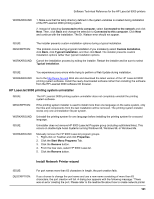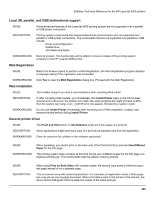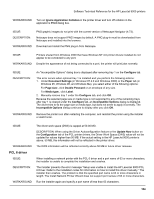HP LaserJet 9000 HP LaserJet 9000 Series - Software Technical Reference - Page 160
Customization utility, Network bidirectional communication, Copy Entire Printing System Installer
 |
View all HP LaserJet 9000 manuals
Add to My Manuals
Save this manual to your list of manuals |
Page 160 highlights
Software Technical Reference for the HP LaserJet 9000 printers WORKAROUND: ports." The printer will be set up to the local printer port. The driver installation finishes, and the printer is set up to print to LPTx. Run the installer again and enter a name with fewer than 63 characters. ISSUE: DESCRIPTION: WORKAROUND: The IP Address is set using Suggest Settings and printer creation fails. Conditions required: The computer is configured with TCP/IP only and a Dial Up Adapter, the printer has an assigned IP address, and a specific device search is performed by hardware address. After the printer is discovered using the hardware address, you can use the Suggest Settings option on the IP Settings screen. If you use the Suggest Settings option (autonet), the installation continues as though the installer is assigning an autonet address to the printer. However, the installation will fail and IP on printer will not be written. Do not change the IP Address using the Suggest Settings option. ISSUE: The Install Network Printer Wizard does not suggest a default queue name. DESCRIPTION: A new queue is created each time the Install Network Printer Wizard runs on different computers. For the first eight installations, the Install Network Printer Wizard suggests a default queue name incrementing by _q2, _q3... This is successful until the ninth queue. When the ninth queue should be created, the queue is not created and the queue name field remains blank. WORKAROUND: Type in the name of the queue. NOTE: Use Add Printer or the appropriate installer to attach to an existing queue rather than using the Install Network Printer Wizard to create a new queue for each workstation. If you want a new queue for each workstation, you will have to type in a new queue name. Customization utility ISSUE: The "floppy" disk drive is not available as a destination when using the Customization utility to create a custom printing system. DESCRIPTION: Only the Copy Printer Drivers Only selection allows the use of a "floppy" disk drive as a destination. When selecting Create Customized Installer or Copy Entire Printing System Installer from the Customization utility, only local or network hard drives can be selected. WORKAROUND: When selecting either Create Customized Installer or Copy Entire Printing System Installer, select either a local or network drive as the destination for downloading the image. Network bidirectional communication ISSUE: A "Printer Communication Error" message is received when you click the Update Now button in the HP LaserJet 9000 PCL 6 or PCL 5e drivers. DESCRIPTION: This problem can occur on Windows NT 4.0 clients using bidirectional communication and where HP Port Resolver to a remote printer using a Windows NT 4.0 share. WORKAROUND: 1. Make sure that the RFC Configuration service is correctly installed on both the client and the print server host. 2. Make sure that the RFC Name Service Provider field is set to "Windows NT Locator." 152