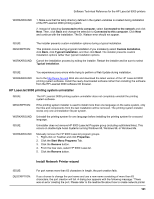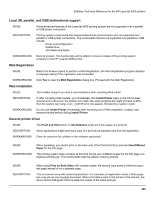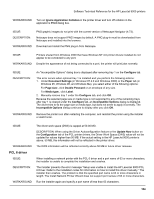HP LaserJet 9000 HP LaserJet 9000 Series - Software Technical Reference - Page 164
PS driver, Send True Type fonts
 |
View all HP LaserJet 9000 manuals
Add to My Manuals
Save this manual to your list of manuals |
Page 164 highlights
Software Technical Reference for the HP LaserJet 9000 printers new driver (version 4.3.2.89) is a user-mode driver, the Windows NT 4.0 client does not support it. This causes the general protection fault on the Windows NT 4.0 client. WORKAROUND: Uninstall all HP LaserJet 9000 kernel mode PCL 5e drivers from the Windows 2000 host. Install the updated user mode Windows 2000 PCL 5e driver on the Windows 2000 host. Install the Windows NT 4.0 drivers on the Windows 2000 host for Point and Print. Use Point and Print to download the kernel mode Windows NT 4.0 driver to the Windows NT 4.0 client. PS driver ISSUE: The custom page sizes on the multipurpose trays do not work when PostScript Custom Size is selected. DESCRIPTION: This problem can occur when printing a job using Microsoft Word 2000 with a Windows NT 4.0 or Windows 2000 operating system. WORKAROUND: Click Start, click Settings, and then click Printers. Right-click the printer icon, and then click Properties. Define the custom size, using the Forms tab, by selecting Create new form. PostScript Custom Size does not work. ISSUE: DESCRIPTION: WORKAROUND: The watermark does not print on all copies when First Page Only is selected. The problem occurs when printing from Microsoft Word 2000 using a PS driver installed with Windows 2000, and Collate is selected both in Word and on the Advanced tab of the driver. When set to print on the first page only, and more than one copy is being printed, the watermark prints only on the first page of the first copy. The watermark does not print on the first page of subsequent copies. When printing from Microsoft Word 2000 using a PS driver installed with the Windows 95, Windows 98, or Windows Me operating systems, there is no workaround. When printing from Microsoft Word 2000 using a PS driver installed with Windows 2000, select Collate in the Advanced tab on the driver, but make sure Collate is not selected in Word. To make sure that Collate is not selected, click File, and then click Print. ISSUE: DESCRIPTION: WORKAROUND: The driver sends bitmap fonts instead of Type42 fonts. In Office 97 (Microsoft Word and Microsoft Excel), the Windows 95, Windows 98, or Windows Me driver sends bitmap fonts instead of PS fonts. To set Type42 fonts, click Start, click Settings, and then click Printers. Right-click the printer icon and click Properties. Click the Font tab, and then click Send Font as. Change the default setting of Send True Type fonts As:, which is "Outline," to "Type42" and apply it. ISSUE: DESCRIPTION: WORKAROUND: Harvard Graphics documents do not print. When printing a document from Harvard Graphics using the PS driver, a Dr. Watson error appears saying "An application error has occurred and an application error log is being generated. hgw98.exe. Exception: access violation (0xc00000005), Address: 0x0063dacb." The error also occurs when PS is selected as default printer and Harvard Graphics is opened. Print using PCL 5e or PCL 6 drivers. 156