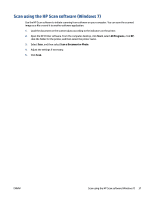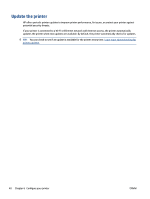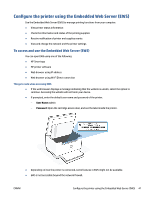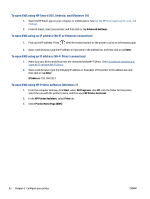HP LaserJet MFP M232-M237 User Guide - Page 47
Con the printer using the Embedded Web Server (EWS)
 |
View all HP LaserJet MFP M232-M237 manuals
Add to My Manuals
Save this manual to your list of manuals |
Page 47 highlights
Configure the printer using the Embedded Web Server (EWS) Use the Embedded Web Server (EWS) to manage printing functions from your computer. ● View printer status information ● Check the information and status of the printing supplies ● Receive notification of printer and supplies events ● View and change the network and the printer settings To access and use the Embedded Web Server (EWS) You can open EWS using one of the following: ● HP Smart app ● HP printer software ● Web browser using IP address ● Web browser using Wi-Fi Direct connection Things to note when accessing EWS ● If the web browser displays a message indicating that the website is unsafe, select the option to continue. Accessing the website will not harm your device. ● If prompted, enter the default user name and password of the printer. - User Name: admin - Password: Open the cartridge access door, and see the label inside the printer. ● Depending on how the printer is connected, some features in EWS might not be available. ● EWS is not accessible beyond the network firewall. ENWW Configure the printer using the Embedded Web Server (EWS) 41